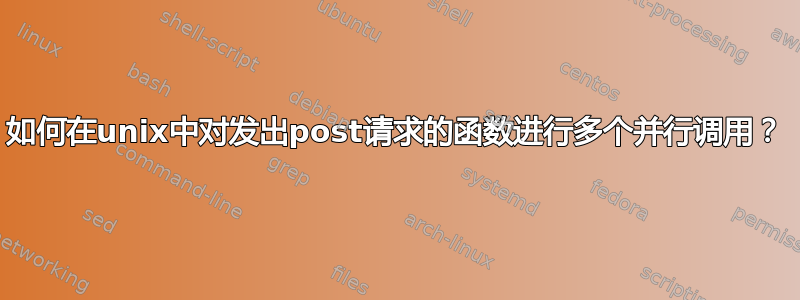
我有一个函数 A,它接受一个参数 fileName,然后使用该文件对就业服务器进行curl post 调用。该函数伪代码将如下所示:
function A(filename)
{
// read file from local
// send it to deployment server and via curl/any rest client
// read response code
// store data of filename and response code
}
for all files f in folder :
A(f)
// See all response code and print data, which all files passed and which all failed
现在,如果我想并行运行,我将使用:
A(f) & inside for loop
我担心突出显示的部分,如何收集文件名、响应代码的详细信息,因为 unix 中没有容易获得的哈希图/字典类型的支持。另外,如果我打印 A 中的数据,那么如果我保留两行,一行打印文件名,另一行打印响应代码,那么由于并行性质,两行可能不是连续的。虽然我可以在一行中打印两者,但我想捕获结果以便稍后进行一些处理。有没有一种简单的方法?
答案1
我会用parset:
a() {
filename="$1"
echo "*** Here is ***"
sleep 0.$RANDOM
echo "the response code to"
sleep 0.$RANDOM
echo "$filename"
}
export -f a
# Put the results into a bash array. The order will be kept.
# Here we use "File a" and "File b" as input. Change those to your needs
parset res a ::: "File a" "File b"
echo "${res[0]}"
echo "${res[1]}"
或者:
# If you want the output into an assoc array, convert the results:
# First build an array of the input
input=("File a" "File b")
# Then run the jobs in parallel
parset res a ::: "${input[@]}"
# Finally zip the two arrays to a single associative array
declare -A myassoc
for ((i=0; $i<${#input[@]}; i++)); do
myassoc[${input[i]}]=${res[i]}
done
echo "${myassoc["File a"]}"
parset是 GNU Parallel 的一部分。
要激活parset您需要将其作为功能激活。该函数被定义为 的一部分env_parallel。
执行以下操作并重新启动 shell。
bash: Put this in $HOME/.bashrc: . `which env_parallel.bash`
E.g. by doing: echo '. `which env_parallel.bash`' >> $HOME/.bashrc
Supports: aliases, functions, variables, arrays
zsh: Put this in $HOME/.zshrc: . `which env_parallel.zsh`
E.g. by doing: echo '. `which env_parallel.zsh`' >> $HOME/.zshenv
Supports: functions, variables, arrays
fish: Unsupported
ksh: Put this in $HOME/.kshrc: source `which env_parallel.ksh`
E.g. by doing: echo 'source `which env_parallel.ksh`' >> $HOME/.kshrc
Supports: aliases, functions, variables, arrays
mksh: Put this in $HOME/.mkshrc: source `which env_parallel.mksh`
E.g. by doing: echo 'source `which env_parallel.mksh`' >> $HOME/.mkshrc
Supports: aliases, functions, variables, arrays
pdksh: Put this in $HOME/.profile: source `which env_parallel.pdksh`
E.g. by doing: echo '. `which env_parallel.pdksh`' >> $HOME/.profile
Supports: aliases, functions, variables, arrays
ash: Put this in $HOME/.profile: . `which env_parallel.ash`
E.g. by doing: echo '. `which env_parallel.ash`' >> $HOME/.profile
Supports: aliases, variables
dash: Put this in $HOME/.profile: . `which env_parallel.dash`
E.g. by doing: echo '. `which env_parallel.dash`' >> $HOME/.profile
Supports: aliases, variables
csh: Unsupported
tcsh: Unsupported
To install in all shells run:
parset --install


