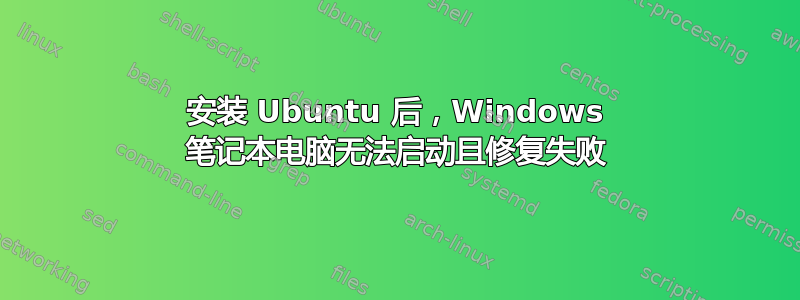
我有一台安装了 Windows 8.1 的联想 Y510P 笔记本电脑。一切运行正常,直到两天前我尝试安装 Ubuntu。
我成功安装了 Ubuntu,但使用几分钟后,图像就冻结了,我尝试重新启动机器。重新启动机器后,我发现我的操作系统无法再启动,因此我尝试在启动菜单中手动选择它。
不幸的是,我收到了这些错误:
Windows Boot Manager boot failed
Windows Boot Manager boot failed
Ubuntu boot failed
好的,所以我开始在互联网上搜索不同的解决方案,并且尝试了一些方法:
- 我尝试使用 Windows 8 安装程序修复我的笔记本电脑,我选择了“疑难解答菜单”,然后选择“刷新您的电脑”,然后我收到此信息:
The drive where Windows is installed is locked. Unlock the drive and try again。之后,我选择了“重置您的电脑”,然后我收到此信息:Unable to reset your PC. A required drive partition is missing. - 经过这些尝试后,我决定检查是否可以重新安装 Windows,但无法安装,系统提示:
We couldn't find any drives. To get a storage driver, click Load driver。所以现在我认为可能是我的硬盘有问题,我想我的笔记本电脑无法识别它或类似问题,所以我访问了命令提示符并使用命令列表磁盘,它只显示了安装 Windows 的 USB 的大小,没有其他磁盘。之后我检查了我的硬盘是否在 BIOS 中被识别,结果是可以识别的。
我尝试使用故障排除->高级选项卡中的自动修复功能,但现在我无法访问 Windows 8 安装程序,因为我收到此错误:
Recovery, your pc needs to be repaired.
The Boot Configuration Data file doesn't contain valid information for an operating system.
File :\Boot\Bcd, Error code: 0xc0000098
Does anyone know how to approach this problem?
EDIT : I tried all methods from repair, including automatic repair. The thing is that when i plug in my usb with the windows 8 installer on it, if I go to repair->advanced->command prompt and I try to do a chkdsk or a list disk it shows me just the size of my USB, no other disk is found, I ran few commands for checking my disk and building a boot enviroment but it's still not working, the windows installer isn't detecting my hard disk.
答案1
如果您有 Windows 安装介质/DVD,则可以尝试启动修复。将介质放入驱动器,从 DVD 启动系统,然后单击“修复计算机”。它应该会尝试修复系统上的 BCD(启动配置数据库)。


