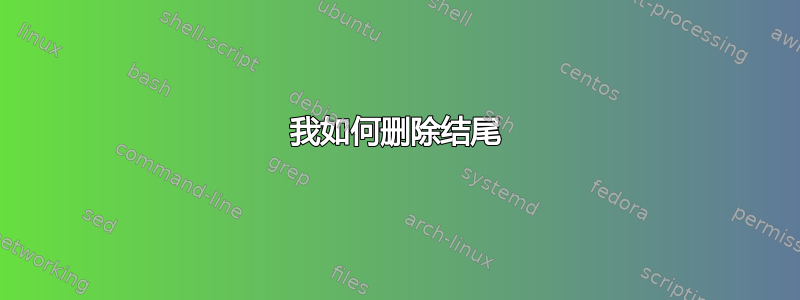
例如:
[email protected]:74314739 | 47
[email protected]:904011 | 76
[email protected]:niko1986 | 6
[email protected]:49878442 | 90
我只想删除| 47,并保留邮件和密码。
答案1
我只想删除 | 47 ,并保留邮件和密码
我假设您想要删除以 开头的密码后的所有字符串|。
前:
[email protected]:74314739 | 47
[email protected]:904011 | 76
[email protected]:niko1986 | 6
[email protected]:49878442 | 90
后:
[email protected]:74314739
[email protected]:904011
[email protected]:niko1986
[email protected]:49878442



