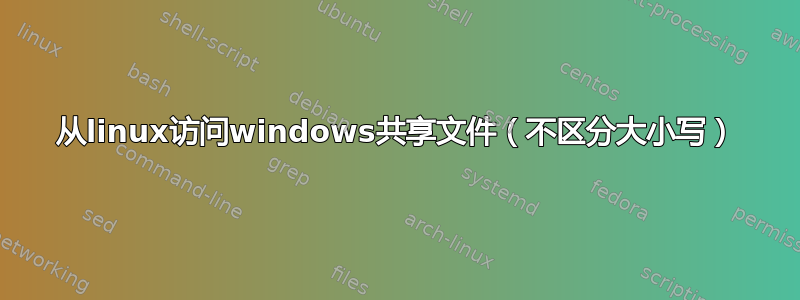
我有一个python应用程序(部署在centos上),它在(windows)上的共享路径中搜索文件,windows路径的命名如下(大写和小写),
\\shared\PDFs\MyFolder\SomeFile.txt但是用户输入是小写的,\\shared\pdfs\myfolder\somefile.txt所以当我尝试搜索时在centos上,我得到文件不存在,是否有办法使centos文件以不敏感的方式访问?
答案1
如果您已安装远程 SMB/CIFS 文件系统,则可以使用nocase安装选项。例如,在您的 中/etc/fstab,执行以下操作:
\\192.168.1.247\sharename /mnt/location cifs auto,credentials=/root/credentials_file,vers=2.0,nocase 0 0
请注意nocase最后的选项。
看看如果使用该nocase选项会发生什么:
/mnt/location» ls -la
drwxr-xr-x. 2 apache apache 0 Apr 4 2018 __skel
/mnt/location» cd __SKEL # note uppercase, while the dir itself is lowercase
/mnt/location/__SKEL» # hey that worked
您可以查看手册页以获取更多安装选项:https://linux.die.net/man/8/mount.cifs


