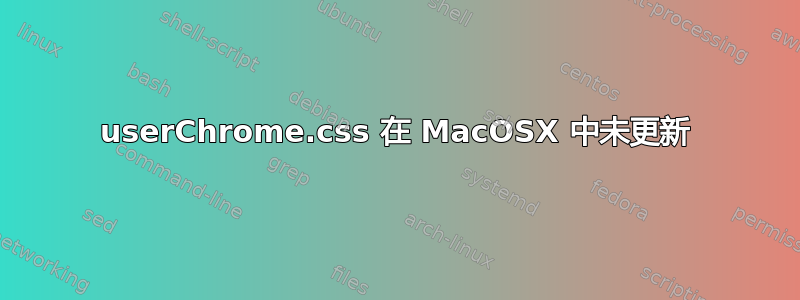
我安装了 Firefox,然后尝试修复我喜欢的设置。
我跟着http://kb.mozillazine.org/index.php?title=UserChrome.css&printable=yes&http://kb.mozillazine.org/Profile_folder编辑此文件:
~/Library/Application Support/Firefox/Profiles/bzbmcmrb.default-1506714662572/chrome/cat userChrome.css
.autocomplete-richlistbox {
background: #042029 !important;
color: #cb4b14 !important;
}
#urlbar {
background: #042029 !important;
color: #268bd2 !important;
}
#body {
background: #042029 !important;
color: #268bd2 !important;
}
#textarea {
color: #268bd2 !important;
background-color: #042029 !important;
}
~/Library/Application Support/Firefox/Profiles/bzbmcmrb.default-1506714662572/chrome/
但下拉地址栏颜色未被修改。


