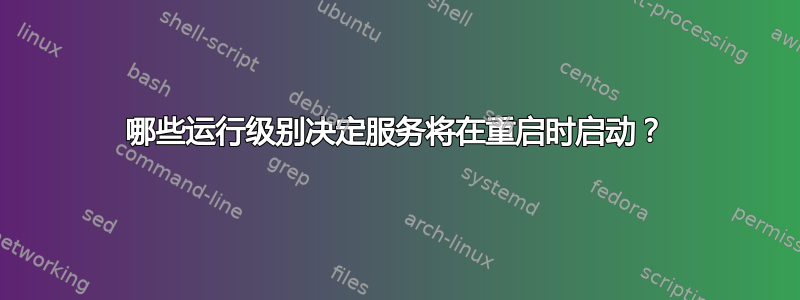
我理解运行级别的含义,但我不明白的是。如何根据运行级别确定系统重启时将启动哪些服务?
chkconfig httpd --list
chkconfig httpd 0:off 1:off 2:on 3:on 4:on 5:on 6:off
如果没有,我可以在哪里检查哪些服务将在系统重启时自动启动?
提前致谢。
答案1
键入以下命令列出启动时启用的所有服务:
#chkconfig --list | grep $(runlevel | awk '{ print $2}'):on
示例输出:
acpid 0:off 1:off 2:off 3:on 4:on 5:on 6:off
anacron 0:off 1:off 2:on 3:on 4:on 5:on 6:off
atd 0:off 1:off 2:off 3:on 4:on 5:on 6:off
auditd 0:off 1:off 2:on 3:on 4:on 5:on 6:off
cpuspeed 0:off 1:on 2:on 3:on 4:on 5:on 6:off
crond 0:off 1:off 2:on 3:on 4:on 5:on 6:off
dkms_autoinstaller 0:off 1:off 2:on 3:on 4:on 5:on 6:off
haldaemon 0:off 1:off 2:off 3:on 4:on 5:on 6:off
hidd 0:off 1:off 2:on 3:on 4:on 5:on 6:off
irqbalance 0:off 1:off 2:on 3:on 4:on 5:on 6:off
kudzu 0:off 1:off 2:off 3:on 4:on 5:on 6:off
lighttpd 0:off 1:off 2:on 3:on 4:on 5:on 6:off
lm_sensors 0:off 1:off 2:on 3:on 4:on 5:on 6:off
lvm2-monitor 0:off 1:on 2:on 3:on 4:on 5:on 6:off
mcstrans 0:off 1:off 2:on 3:on 4:on 5:on 6:off
mdmonitor 0:off 1:off 2:on 3:on 4:on 5:on 6:off
messagebus 0:off 1:off 2:off 3:on 4:on 5:on 6:off
microcode_ctl 0:off 1:off 2:on 3:on 4:on 5:on 6:off
mysqld 0:off 1:off 2:on 3:on 4:on 5:on 6:off
named 0:off 1:off 2:on 3:on 4:on 5:on 6:off
netfs 0:off 1:off 2:off 3:on 4:on 5:on 6:off
network 0:off 1:off 2:on 3:on 4:on 5:on 6:off
ntpd 0:off 1:off 2:on 3:on 4:on 5:on 6:off
pcscd 0:off 1:off 2:on 3:on 4:on 5:on 6:off
psacct 0:off 1:off 2:on 3:on 4:on 5:on 6:off
readahead_early 0:off 1:off 2:on 3:on 4:on 5:on 6:off
restorecond 0:off 1:off 2:on 3:on 4:on 5:on 6:off
rhnsd 0:off 1:off 2:on 3:on 4:on 5:on 6:off
rpcgssd 0:off 1:off 2:off 3:on 4:on 5:on 6:off
rpcidmapd 0:off 1:off 2:off 3:on 4:on 5:on 6:off
sendmail 0:off 1:off 2:on 3:on 4:on 5:on 6:off
setroubleshoot 0:off 1:off 2:off 3:on 4:on 5:on 6:off
smartd 0:off 1:off 2:on 3:on 4:on 5:on 6:off
snmpd 0:off 1:off 2:on 3:on 4:on 5:on 6:off
sshd 0:off 1:off 2:on 3:on 4:on 5:on 6:off
stor_agent 0:off 1:off 2:off 3:on 4:off 5:on 6:off
syslog 0:off 1:off 2:on 3:on 4:on 5:on 6:off
sysstat 0:off 1:off 2:on 3:on 4:off 5:on 6:off
vmware 0:off 1:off 2:on 3:on 4:off 5:on 6:off
xfs 0:off 1:off 2:on 3:on 4:on 5:on 6:off
xinetd 0:off 1:off 2:off 3:on 4:on 5:on 6:off
yum-updatesd 0:off 1:off 2:on 3:on 4:on 5:on 6:off
上述输出的第一列是当前启动时启用的服务名称。您需要检查每个服务。
每个数字都是一个运行级别,有一个键“开”或“关”,它将决定在特定的运行级别上服务是开启还是关闭。
您还可以通过运行级别符号链接进行检查:
# for runlevel symlinks:
ls /etc/rc*.d/
这也将显示在每个运行级别运行的服务。


