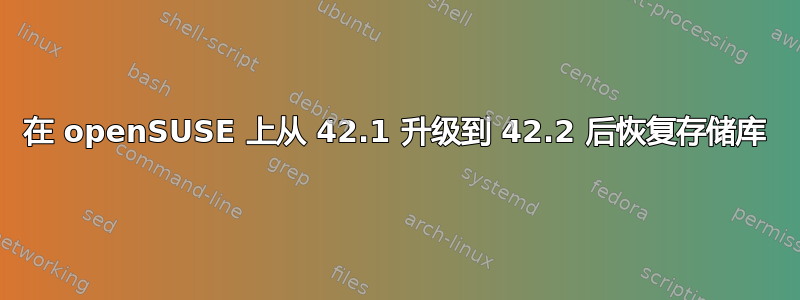
任务是从 42.1 更新到 42.2。我遵循了以下指南: https://kamarada.github.io/en/2016/10/31/how-to-upgrade-from-opensuse-leap-421-to-422/#.WejmLXUxC00
我已经为 repos 做了备份:
Fri Oct 20; 12:13:13; marton;/etc/zypp/repos.d.old ; $ ls -l /etc/zypp/repos.d.old
total 92
-rw-r--r-- 1 root root 173 Oct 19 20:02 Code::Blocks.repo
-rw-r--r-- 1 root root 125 Oct 19 20:02 dvd.repo
-rw-r--r-- 1 root root 171 Oct 19 20:02 ftp.gwdg.de-suse.repo
-rw-r--r-- 1 root root 180 Oct 19 20:02 http-download.opensuse.org-064ceb96.repo
-rw-r--r-- 1 root root 179 Oct 19 20:02 http-download.opensuse.org-47bc4ea5.repo
-rw-r--r-- 1 root root 184 Oct 19 20:02 http-download.opensuse.org-5e3af6ac.repo
-rw-r--r-- 1 root root 187 Oct 19 20:02 http-download.opensuse.org-8623a395.repo
-rw-r--r-- 1 root root 250 Oct 19 20:02 http-download.opensuse.org-89f7d7bc.repo
..
我已删除所有存储库,但保留这些:
Fri Oct 20; 12:20:13; marton;/etc/zypp/repos.d.old ; $ ls -l /etc/zypp/repos.d
total 0
-rw-r--r-- 1 root root 0 Oct 19 20:36 repo-oss.repo
-rw-r--r-- 1 root root 0 Oct 19 20:36 repo-update.repo
星期五 10 月 20 日;12:12:42;marton;/usr/lib;$ sudo zypper ref root 的密码:sudo:无法写入 /var/lib/sudo/ts/marton:设备上没有剩余空间警告:没有定义启用的存储库。使用“zypper addrepo”或“zypper modifiedrepo”命令添加或启用存储库。
因此我尝试手动添加 repos:
Fri Oct 20; 12:20:48; marton;/etc/zypp/repos.d.old ; $ sudo zypper addrepo --check --refresh --name 'openSUSE-Leap-42.2-Update' http://download.opensuse.org/update/leap/42.2/oss/ repo-update
root's password:
sudo: unable to write to /var/lib/sudo/ts/marton: No space left on device
Adding repository 'openSUSE-Leap-42.2-Update' .........................................[done]
Repository 'openSUSE-Leap-42.2-Update' successfully added
Enabled : Yes
Autorefresh : Yes
GPG Check : Yes
Priority : 99
URI : http://download.opensuse.org/update/leap/42.2/oss/
Fri Oct 20; 12:34:10; marton;/etc/zypp/repos.d.old ; $ sudo zypper addrepo --check --refresh --name 'openSUSE-Leap-42.2-Update' http://download.opensuse.org/up
root's password:
Fri Oct 20; 12:35:29; marton;/etc/zypp/repos.d.old ; $ sudo zypper addrepo --check --refresh --name 'openSUSE-Leap-42.2-Oss' http://download.opensuse.org/update/leap/42.2/oss/ repo-update
root's password:
sudo: unable to write to /var/lib/sudo/ts/marton: No space left on device
Adding repository 'openSUSE-Leap-42.2-Oss' ............................................[done]
Repository 'openSUSE-Leap-42.2-Oss' successfully added
Enabled : Yes
Autorefresh : Yes
GPG Check : Yes
Priority : 99
URI : http://download.opensuse.org/update/leap/42.2/oss/
但我仍然得到这个:
Fri Oct 20; 12:31:58; marton;/usr/lib ; $ sudo zypper ref
sudo: unable to write to /var/lib/sudo/ts/marton: No space left on device
Warning: There are no enabled repositories defined.
Use 'zypper addrepo' or 'zypper modifyrepo' commands to add or enable repositories.
但是我刚刚启用了它们...由于某种原因,我无法访问 YAST...
因此,我必须启用这些存储库,但如何操作呢?我应该重启我的电脑吗?每条命令后的这一行是否与问题有关:
sudo: unable to write to /var/lib/sudo/ts/marton: No space left on device
还有其他方法可以启用这些存储库吗?
我该如何更新我的机器?
答案1
磁盘已满。这通常是由于snapper保存了许多快照而导致的问题。Yast 有一个界面来管理和删除快照。否则,从终端窗口,您可以:。df查看磁盘是否真的已满。 sudo snapper list查看快照。 sudo snapper rm XXX其中 XXX 是列表中快照的编号。我从来没有遇到过删除快照的问题,只是让它们堆积起来。


