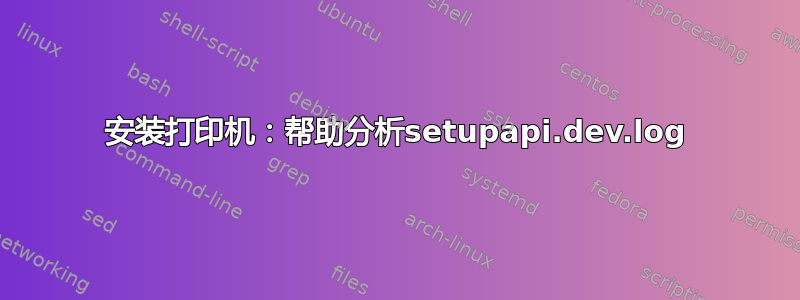
一直尝试安装 USB 打印机/扫描仪。
在安装阶段,我通过 USB 电缆连接打印机,但安装无法有效检测/安装打印机。
这里有人知道如何有效地解释设置api.dev.log安装文件来确定安装过程中出了什么问题?
>>> [Device Install (DiInstallDevice) -
USB\VID_03F0&PID_5711&MI_02\6&1F885BE6&24&0002]
>>> Section start 2017/10/29 12:55:41.465
cmd: C:\WINDOWS\system32\svchost.exe -k netsvcs
ndv: Flags: 0x0000000a
dvi: Class GUID of device changed to: {36fc9e60-c465-11cf-8056-444553540000}.
sto: {Setup Import Driver Package: C:\WINDOWS\INF\oem48.inf} 12:55:41.465
sto: Driver package already imported as 'oem48.inf'.
sto: {Setup Import Driver Package - exit (0x00000000)} 12:55:41.480
dvi: Searching for hardware ID(s):
dvi: usb\vid_03f0&pid_5711&rev_0100&mi_02
dvi: usb\vid_03f0&pid_5711&mi_02
dvi: Searching for compatible ID(s):
dvi: usb\class_ff&subclass_ff&prot_ff
dvi: usb\class_ff&subclass_ff
dvi: usb\class_ff
dvi: Class GUID of device changed to: {36fc9e60-c465-11cf-8056-444553540000}.
dvi: {Plug and Play Service: Device Install for USB\VID_03F0&PID_5711&MI_02\6&1F885BE6&24&0002}
ndv: Driver INF Path: C:\WINDOWS\INF\oem48.inf
ndv: Driver Node Name: dot4.inf:dd409bb8901a6468:DOT4USB_Inst:7.0.0.25:usb\vid_03f0&pid_5711&mi_02
ndv: Driver Store Path: C:\WINDOWS\System32\DriverStore\FileRepository\dot4.inf_x86_f2d3e3a3eb366a95\dot4.inf
dvi: Searching for hardware ID(s):
dvi: usb\vid_03f0&pid_5711&rev_0100&mi_02
dvi: usb\vid_03f0&pid_5711&mi_02
dvi: Searching for compatible ID(s):
dvi: usb\class_ff&subclass_ff&prot_ff
dvi: usb\class_ff&subclass_ff
dvi: usb\class_ff
dvi: Class GUID of device changed to: {36fc9e60-c465-11cf-8056-
444553540000}.
ndv: {Core Device Install} 12:55:41.512
ndv: {Install Device -
USB\VID_03F0&PID_5711&MI_02\6&1F885BE6&24&0002} 12:55:41.512
ndv: Parent device: USB\VID_03F0&PID_5711\MY7AJJ11DX04J7
ndv: {Configure Device -
USB\VID_03F0&PID_5711&MI_02\6&1F885BE6&24&0002} 12:55:41.512
ndv: Parent device:
USB\VID_03F0&PID_5711\MY7AJJ11DX04J7
ndv: {Configure Device - exit(0x00000032)} 12:55:41.512
dvi: {DIF_ALLOW_INSTALL} 12:55:41.512
dvi: Default installer: Enter 12:55:41.527
dvi: Default installer: Exit
dvi: {DIF_ALLOW_INSTALL - exit(0xe000020e)} 12:55:41.527
dvi: {DIF_INSTALLDEVICEFILES} 12:55:41.527
dvi: Default installer: Enter 12:55:41.527
dvi: Default installer: Exit
dvi: {DIF_INSTALLDEVICEFILES - exit(0x00000000)}
12:55:41.527
flq: File 'C:\WINDOWS\System32\drivers\Dot4usb.sys' pruned
from copy.
flq: File 'C:\WINDOWS\System32\drivers\Dot4.sys' pruned from
copy.
flq: File 'C:\WINDOWS\system32\hppldcoi.dll' pruned from
copy.
! sig: GetNameSDInfo
! sig: Error 0: The operation completed successfully.
flq: Hardlinking
'C:\WINDOWS\System32\DriverStore\FileRepository\
dot4.inf_x86_f2d3e3a3eb366a95\x86\difxapi.dll' to
'C:\WINDOWS\system32\difxapi.dll'.
!!! flq: Error installing file (0x00000002)
!!! flq: Error 2: The system cannot find the file specified.
! flq: SourceFile -
'C:\WINDOWS\System32\DriverStore\FileRepository\
dot4.inf_x86_f2d3e3a3eb366a95\x86\PortChanger.exe'
! flq: TargetFile -
'C:\WINDOWS\system32\PortChanger.exe'
!!! flq: SPFQNOTIFY_COPYERROR: returned SPFQOPERATION_ABORT.
!!! flq: Error 1459: This operation requires an interactive
window station.
!!! flq: FileQueueCommit aborting!
!!! flq: Error 1459: This operation requires an interactive
window station.
! flq: CopyFile: 'C:\WINDOWS\Temp\OLDA207.tmp' to
'C:\WINDOWS\system32\difxapi.dll' FAILED!
! flq: Error 5: Access is denied.
! bak: Restore attempt of 'C:\WINDOWS\Temp\OLDA207.tmp' to 'C:\WINDOWS\system32\difxapi.dll' failed (will delay restore).
! bak: Error 5: Access is denied.
flq: DeleteFile (delayed till reboot): 'C:\WINDOWS\system32\OLDA236.tmp'
! ndv: Queueing up error report since device installation failed...
ndv: {Install Device - exit(0x000005b3)} 12:55:41.808
ndv: {Core Device Install - exit(0x000005b3)} 12:55:41.808
ump: {Plug and Play Service: Device Install exit(000005b3)}
!!! ndv: Device install failed for device.
!!! ndv: Error 1459: This operation requires an interactive window station.
ndv: Installing NULL driver.
dvi: {Plug and Play Service: Device Install for USB\VID_03F0&PID_5711&MI_02\6&1F885BE6&24&0002}
! ndv: Installing NULL driver!
dvi: {DIF_ALLOW_INSTALL} 12:55:41.933
dvi: Default installer: Enter 12:55:41.933
dvi: Default installer: Exit
dvi: {DIF_ALLOW_INSTALL - exit(0xe000020e)} 12:55:41.933
dvi: {DIF_REGISTER_COINSTALLERS} 12:55:41.933
dvi: Default installer: Enter 12:55:41.933
dvi: Default installer: Exit
dvi: {DIF_REGISTER_COINSTALLERS - exit(0x00000000)} 12:55:41.933
dvi: {DIF_INSTALLDEVICE} 12:55:41.933
dvi: Default installer: Enter 12:55:41.933
! dvi: Installing NULL driver!
dvi: Install Null Driver: Removing device sub-tree. 12:55:41.933
dvi: Install Null Driver: Removing device sub-tree completed. 12:55:41.965
dvi: Install Null Driver: Restarting device. 12:55:41.965
dvi: Install Null Driver: Restarting device completed. 12:55:41.996
dvi: Install Device: Starting device. 12:55:41.996
dvi: Install Device: Starting device completed. 12:55:42.012
dvi: Default installer: Exit
dvi: {DIF_INSTALLDEVICE - exit(0x00000000)} 12:55:42.012
ump: {Plug and Play Service: Device Install exit(00000000)}
<<< Section end 2017/10/29 12:55:42.027
<<< [Exit status: FAILURE(0x000005b3)]
>>> [Delete Device - USBSTOR\DISK&VEN_HP&PROD_PHOTOSMART_C4180&REV_1.00\7&894DCAC&0&MY7AJJ11DX04J7&0]
>>> Section start 2017/10/29 13:08:07.288
cmd: "C:\Users\Family\AppData\Local\Temp\7zS2799\Setup\hpzpnp01.exe" -clean "/webpack" "-wStub" "2098142" -l ENU -f "C:\WINDOWS\hpoins18.dat" -Validate No -w 1442910
dvi: Query-and-Remove succeeded
<<< Section end 2017/10/29 13:08:07.413
<<< [Exit status: SUCCESS]
>>> [Delete Device - USB\VID_03F0&PID_5711&MI_03\6&1F885BE6&24&0003]
>>> Section start 2017/10/29 13:08:07.428
cmd: "C:\Users\Family\AppData\Local\Temp\7zS2799\Setup\hpzpnp01.exe" -clean "/webpack" "-wStub" "2098142" -l ENU -f "C:\WINDOWS\hpoins18.dat" -Validate No -w 1442910
dvi: Query-and-Remove succeeded
<<< Section end 2017/10/29 13:08:07.428
<<< [Exit status: SUCCESS]
非常感谢您的帮助。几天来一直在尝试正确安装。
答案1
错误 1459:此操作需要交互式窗口站。
日志还显示访问被拒绝。
这可能与您的帐户有关。(管理员帐户和系统帐户)
关闭防火墙/AV 几分钟
转到以下每个文件夹,右键单击它们,然后单击新的“获取所有权”选项(由上面创建):
C:\Windows\system32/驱动程序
C:\Windows\system32/driverstore
C:\Windows\system32/DRVSTORE
然后右键单击每个文件夹,“高级”,并为显示的所有帐户设置“完全控制”。


