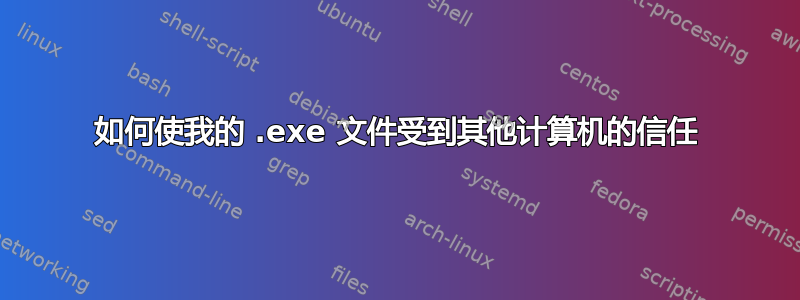
我编写了一个简单的 Python 程序,用于将文件上传到服务器供公司人员使用(目前这只是一个短期解决方案)。用户运行该文件,它会要求他们选择文件,然后将文件上传到服务器。我的代码如下:
import os
from tkinter import filedialog, Tk, Label, Button
import paramiko
import urllib.parse
import os
from pathlib import Path
class MyGUI:
def __init__(self, master):
self.master = master
master.title("Server Uploader")
master.resizable(height=False, width=False)
master.configure(bg="white")
self.label = Label(master, text="There was a problem connecting to the server. Please try again later or contact me.", fg="black", bg="white")
self.label.config(font=("Courier", 12))
self.label.pack()
class SuccessfulUpload:
def __init__(self, master):
self.master = master
master.title("Successful Upload")
master.resizable(height=False,width=False)
self.label = Label(master, text="Upload successful. You can now close this window.")
self.label.config(font=("Courier, 12"))
self.label.pack()
#Connect to server using SFTP
ssh_client = paramiko.SSHClient()
ssh_client.set_missing_host_key_policy(paramiko.AutoAddPolicy())
try:
ssh_client.connect(hostname='hostname',port=portno,username='username',password='password')
except paramiko.ssh_exception.AuthenticationException as e:
root = Tk()
my_gui = MyGUI(root)
root.mainloop()
raise SystemExit
#Ask for user to choose files to upload
root = Tk()
root.withdraw()
files = filedialog.askopenfilenames(title="Choose Files to Upload to the Server", filetypes=(("All Files","*.*"),("PDF Files","*.pdf"), ("Word Files","*.doc*")))
print (root.tk.splitlist(files))
s = ssh_client.open_sftp()
if files == "":
raise SystemExit
#Define local and remote path for file
for file in files:
localpath = file
parts = Path(file).parts
endpath = parts[-1]
print(endpath)
remotepath="/Path/" + endpath
print(remotepath)
s.put(localpath,remotepath)
root = Tk()
fin = SuccessfulUpload(root)
root.mainloop()
s.close()
root.destroy()
complete = input("Upload Successful. Press any key to exit.")
我使用 pyinstaller 将 .py 文件转换为 .exe 文件。然后我将其发送到另一台计算机。首先,Windows 试图阻止程序下载(可以理解),然后一旦允许下载,Windows 就会尝试阻止程序运行 - 有点烦人,但可以接受。尽管如此,在允许程序通过 Windows 两次后,防病毒软件 (AVG) 仍然阻止程序运行。为了让它运行,我不得不直接进入防病毒软件并为我的程序设置例外。
我无法发送该程序,而您必须在防病毒软件中手动为其设置例外。 有没有什么方法可以让您的文件更值得信赖,以便其他计算机下载和运行(而无需防病毒软件完全阻止程序运行)。
答案1
对于数字签名,你可以尝试一下。(参考自https://steward-fu.github.io/website/driver/wdm/self_sign.htm) signtool 从 MS SDK 或 Visual C++ for Python 获取 (http://aka.ms/vcpython27)
第一次
Makecert -r -pe -ss YourName YourName.cer
certmgr.exe -add YourName.cer -s -r localMachine root
后
signtool sign /s YourName YourApp.exe


