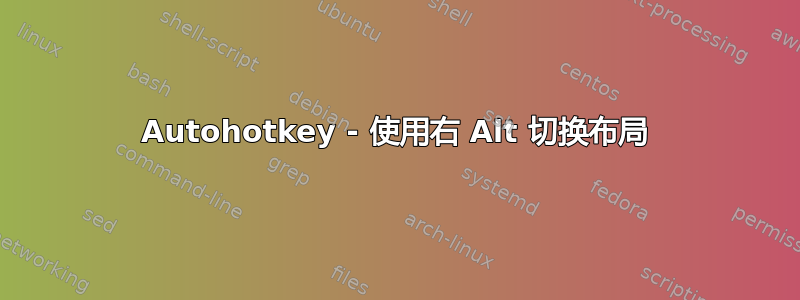
我正在尝试创建 Autohotkey 快捷键来仅使用右 Alt 切换布局。
所以我创建了简单的脚本:
RAlt::Send {Ctrl down}{Shift down}{Shift up}{Ctrl up}
return
但这个脚本什么都没做。这是什么问题?
答案1
尝试这个
; Switch keyboard layout, only if RAlt was pressed alone:
RAlt up::
If (A_PriorKey = "RAlt")
Send {Alt down}{Shift down}{Shift up}{Alt up} ; switch keyboard layout
return
; In this case its necessary to define a custom combination by using "&" or ">!"
; to avoid that RAlt loses its original function as a modifier key:
>!a:: Send !a ; >! means RAlt


