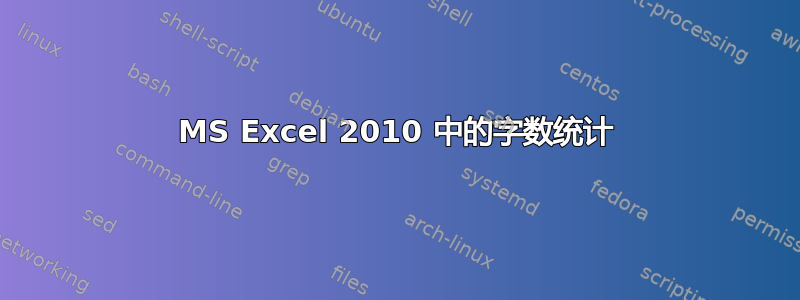
答案1
答案2
经过在论坛上一番挖掘,我发现下面的代码与我想要的非常接近:
Sub CountWords()
Dim MyRange As Range
Dim CellCount As Long
Dim TotalWords As Long
Dim NumWords As Integer
Dim Raw As String
'ACTIVE SELECTION
Set MyRange = ActiveSheet.Range(ActiveWindow.Selection.Address)
TotalWords = 0
For CellCount = 1 To MyRange.Cells.Count
If Not MyRange.Cells(CellCount).HasFormula Then
Raw = MyRange.Cells(CellCount).Value
Raw = Trim(Raw)
If Len(Raw) > 0 Then
NumWords = 1
Else
NumWords = 0
End If
While InStr(Raw, " ") > 0
Raw = Mid(Raw, InStr(Raw, " "))
Raw = Trim(Raw)
NumWords = NumWords + 1
Wend
TotalWords = TotalWords + NumWords
End If
Next CellCount
MsgBox "There are " & TotalWords & " words in the selection."
End Sub
答案3
既然您已经找到了解决方案,不妨也试试这个 UDF。不过尚未经过广泛测试。它将确保多余的空格(例如,在单词之间意外输入了多个空格)不计入字数,并且公式单元格结果中的值也会被考虑在内。
Public Function GetWordCount(r As Range) As Long
Dim strTest As String
Dim strArray() As String
Dim intCount As Long
Dim WordCount As Long
WordCount = 0
For Each cell In r
strTest = cell.Value
strArray = Split(strTest, " ")
For intCount = LBound(strArray) To UBound(strArray)
strArray(intCount) = Trim(strArray(intCount))
Next
For intCount = LBound(strArray) To UBound(strArray)
If strArray(intCount) = "" Then
Else
WordCount = WordCount + 1
End If
Next
Next cell
GetWordCount = WordCount
End Function






