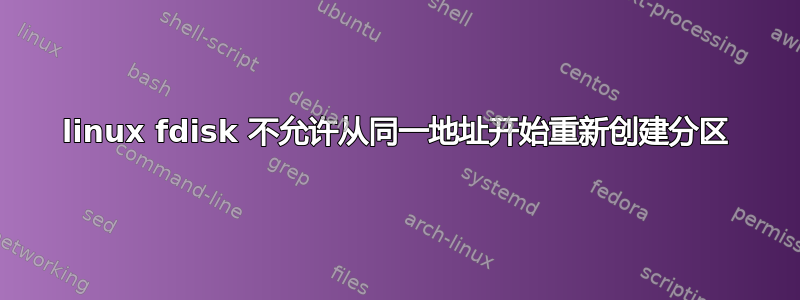
我有一个分区太小,无法满足需要,所以我想将其重新创建为更大的分区。为此,我想先删除它,然后重新创建它,从相同的地址开始,但结束于更远的地址。这是我当前的分区表:
Disk /dev/sda: 465.8 GiB, 500107862016 bytes, 976773168 sectors
Units: sectors of 1 * 512 = 512 bytes
Sector size (logical/physical): 512 bytes / 4096 bytes
I/O size (minimum/optimal): 4096 bytes / 4096 bytes
Disklabel type: dos
Disk identifier: 0x55ad22b5
Device Boot Start End Sectors Size Id Type
/dev/sda1 2048 20322303 20320256 9.7G 27 Hidden NTFS WinRE
/dev/sda2 * 20322304 21039103 716800 350M 7 HPFS/NTFS/exFAT
/dev/sda3 21039104 771971119 750932016 358.1G 7 HPFS/NTFS/exFAT
/dev/sda4 771973118 976771071 204797954 97.7G 5 Extended
/dev/sda5 771973120 791502847 19529728 9.3G 83 Linux
/dev/sda6 791504896 798986239 7481344 3.6G 82 Linux swap / Solaris
/dev/sda7 798988288 976771071 177782784 84.8G 83 Linux
Partition 4 does not start on physical sector boundary.
注意分区 4 上有关物理扇区边界的提示消息。我想要扩大的分区是分区 5 (Linux)。
这是我删除所有逻辑分区(为扩大的分区腾出空间)后发生的情况
Command (m for help): p
...
Device Boot Start End Sectors Size Id Type
/dev/sda1 2048 20322303 20320256 9.7G 27 Hidden NTFS WinRE
/dev/sda2 * 20322304 21039103 716800 350M 7 HPFS/NTFS/exFAT
/dev/sda3 21039104 771971119 750932016 358.1G 7 HPFS/NTFS/exFAT
/dev/sda4 771973118 976771071 204797954 97.7G 5 Extended
但是,当我尝试重新创建它时:
Command (m for help): n
All primary partitions are in use.
Adding logical partition 5
First sector (771975166-976771071, default 771975168): 771973120
Value out of range.
First sector (771975166-976771071, default 771975168):
我无法在与原始分区相同的起点创建它。我不记得我是如何创建的。有什么方法可以让我按照我想要的方式重新创建分区吗?或者可能有其他方法可以启用分区?


