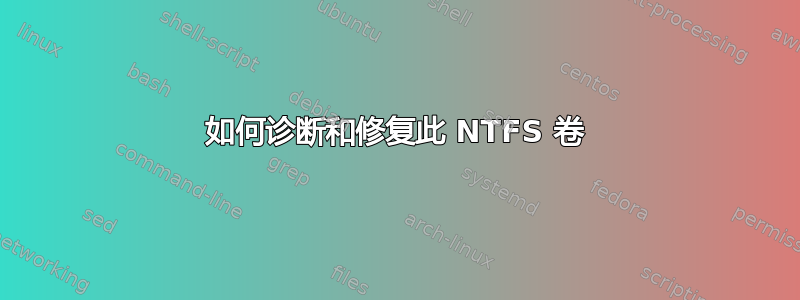
我有一个 Windows 存储空间,它是一个配置为奇偶校验并格式化为 NTFS 的 8 驱动器阵列。昨天,我使用文件夹属性对话框中的安全选项卡对一些文件进行维护,以递归方式修改大量文件。没有其他进程正在使用此磁盘。
某个时候,进程锁定在某个文件上,我请求取消该操作。系统发出警告,说这会导致权限处于不一致状态,但我决定以后再纠正任何问题。资源管理器锁定,卷变得无响应。我试图关闭计算机,结果 Windows 锁定,所以我强行关闭了它。
重启后,我在安装受影响的分区时遇到了一些问题。其他分区都没有问题。
注意事项:
存储空间识别池并将其及其包含的所有驱动器标识为处于“正常”(健康)状态。我可以成功安装有问题的卷,但任何形式的访问都会导致该过程锁定,直到整个池脱机。
例如,在CMD:
> dir \\?\Volume{73ad1258-809b-4db1-a153-9832c3697fcf}\
The device is not ready.
> mountvol z: \\?\Volume{73ad1258-809b-4db1-a153-9832c3697fcf}\
> dir z:
提示符将锁定,直到池最终脱机。命令提示符提供错误:
The parameter is incorrect.
存储空间报告错误状态以及池的以下状态。所有物理驱动器仍报告为“正常”:
Offline due to critical write failures; add drives
事件查看器显示以下内容:
事件 140,Ntfs(Microsoft-WIndows-Ntfs)--警告
系统无法将数据刷新到事务日志。卷 ID:Z:,设备名称: \Device\HarddiskVolume78 中可能出现损坏。(指定了不存在的设备。)
错误 0xc000000e
和
事件 50,NTFS - 警告 {延迟写入失败}
Windows 无法保存文件 的所有数据。数据已丢失。此错误可能是由您的计算机硬件或网络连接故障引起的。请尝试将此文件保存到其他地方。
尝试对卷或其任何挂载点执行操作chkdsk会导致相同的锁定和相同的事件警告,并且池将脱机。
由于写入错误导致池始终处于离线状态,因此我可以通过将卷安装为只读来恢复数据:
> diskpart
DISKPART> list disk
DISKPART> select disk 13
DISKPART> attributes disk set readonly
磁盘已重新上线:
DISKPART> online disk
并且卷被挂载了:
DISKPART> select volume 2
DISKPART> assign letter z
所有文件的访问权限已恢复,并且已进行备份。
现在我已经恢复了所有数据,但我仍有很多疑问。首先,我甚至不知道哪里出了问题,也不知道卷为什么这么乱。
我没有收到任何错误chkdsk:
> chkdsk z:
The type of the file system is NTFS.
Volume label is Development.
WARNING! /F parameter not specified.
Running CHKDSK in read-only mode.
Stage 1: Examining basic file system structure ...
526336 file records processed.
File verification completed.
0 large file records processed.
0 bad file records processed.
Stage 2: Examining file name linkage ...
6 reparse records processed.
627238 index entries processed.
Index verification completed.
0 unindexed files scanned.
0 unindexed files recovered to lost and found.
6 reparse records processed.
Stage 3: Examining security descriptors ...
Security descriptor verification completed.
50451 data files processed.
Windows has scanned the file system and found no problems.
No further action is required.
134218748 KB total disk space.
48483444 KB in 475729 files.
61908 KB in 50453 indexes.
0 KB in bad sectors.
2175476 KB in use by the system.
65536 KB occupied by the log file.
83497920 KB available on disk.
4096 bytes in each allocation unit.
33554687 total allocation units on disk.
20874480 allocation units available on disk.
这就是我所能做的一切,因为当卷未受写保护时,任何尝试触摸卷的行为都会导致执行此操作的进程锁定,并且池最终会脱机。
> chkdsk z: /r
The type of the file system is NTFS.
Windows cannot run disk checking on this volume because it is write protected.
> chkdsk z: /f
The type of the file system is NTFS.
Windows cannot run disk checking on this volume because it is write protected.
> chkdsk z: /scan
The type of the file system is NTFS.
Shadow copying the specified volume is not supported.
A snapshot error occured while scanning this drive. Run an offline scan and fix.
> chkdsk z: /offlinescanandfix
The type of the file system is NTFS.
Windows cannot run disk checking on this volume because it is write protected.
该卷也没有被报告为“脏”:
> chkntfs z:
The type of the file system is NTFS.
Z: is not dirty.
我仍然不知道哪里出了问题或发生了什么。卷仍然不好。我可以删除它并重新开始,但我不知道问题是什么。我认为这只是软件和文件系统出了问题,但这只是猜测。
关于如何进一步诊断这个问题或者如何尽可能地修复该卷,您有什么想法吗?
更新
我将磁盘设置为读写,但将卷设置为只读。然后,当尝试检查磁盘时,它被报告为 RAW 而不是 NTFS:
> chkntfs \\?\Volume{73ad1258-809b-4db1-a153-9832c3697fcf}
The type of the file system is RAW.
Cannot query state of drive \\?\Volume{73ad1258-809b-4db1-a153-9832c3697fcf}
> chkdsk \\?\Volume{73ad1258-809b-4db1-a153-9832c3697fcf}
The type of the file system is RAW.
CHKDSK is not available for RAW drives.
如果我安装它然后检查它然后它会被正确识别(仍然是只读的):
> mountvol z: \\?\Volume{73ad1258-809b-4db1-a153-9832c3697fcf}
> chkntfs \\?\Volume{73ad1258-809b-4db1-a153-9832c3697fcf}
The type of the file system is NTFS.
\\?\Volume{73ad1258-809b-4db1-a153-9832c3697fcf} is not dirty.
再次以读写方式安装在卷上,但即使尝试执行离线扫描也会锁定:
> chkdsk \\?\Volume{73ad1258-809b-4db1-a153-9832c3697fcf} /offlinescanandfix
Cannot open volume for direct access.
(该矿池已下线)


