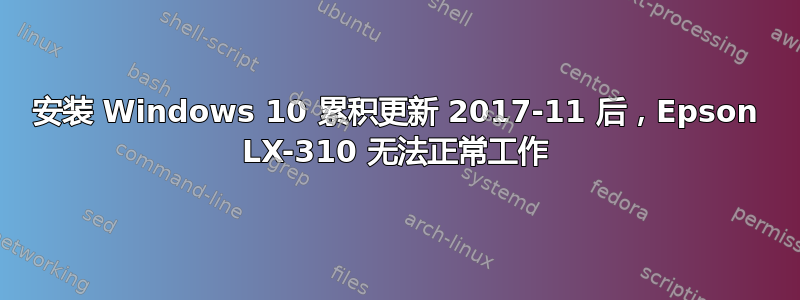
我有 Windows 10 Pro x32 和一台可以正常工作的 Epson LX-310 打印机。昨天,Windows 10 自动更新了 2017-11 Windows 10 累积更新。
今天无法打印,打印机状态为开机,点击“打印测试页”后,系统提示测试页已发送,但打印机不打印。
我的打印机已连接到 USB 端口。我的 Windows 10 出了什么问题?
答案1
您必须使用以下 KB 条目之一卸载 Windows 更新(取决于您的 Windows 10 版本):
KB4048955(Windows10 版本 1709)
KB4048954(Windows 10 版本 1703)
KB4048953(Windows 10 版本 1607)
KB4048952(Windows 10 版本 1511)
KB4048956(Windows 10 版本 1507)
KB4048957(Windows 7)
KB4048958(Windows 8 和 8.1、Windows Server 2012 R2)
答案2
最新版本 16299.98 已发布,用于修复 Epson 问题,请参阅 kb4051963
解决了影响某些 Epson SIDM(点阵)和 TM(POS)打印机的问题,这些打印机无法在基于 x86 和 x64 的系统上打印。
答案3
您可以尝试删除打印机,并停止打印机后台处理程序,然后转到 C:\Windows\System32\spool\ 重命名文件夹,启动后台处理程序并重新安装。


