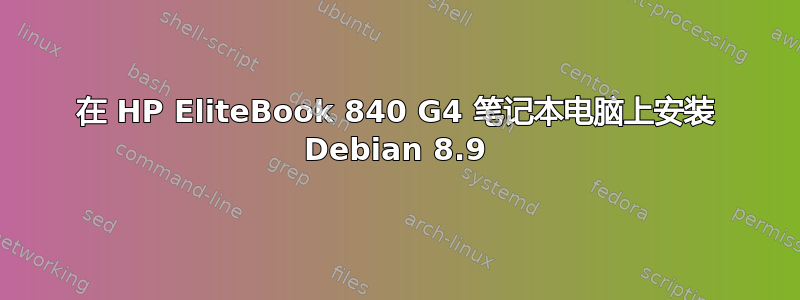
我想在 HP EliteBook 840 G4 笔记本电脑上安装 Debian 8.9(Jessie)。lspci(从 Debian 安装程序内部启动的 shell 执行时)通知我它拥有以下以太网设备:
Ethernet Controller: Intel Corporation Device 9d21 (rev 21)
笔记本电脑插入以太网,并且也可以使用 WLAN 网络。
在安装 Debian 的早期阶段(在步骤“检测网络硬件”),我遇到了以下问题:安装程序通知我未检测到以太网卡,并且我的以太网卡需要驱动程序。然后它向我提供了一长串选择,但其中没有明显的匹配项Intel Corporation Device 9d21 (rev 21)。
我尝试通过debian-8.9.0-amd64-netinst.iso和firmware-8.9.0-amd64-netinst.isonetinst 映像启动来执行安装过程,但每次都会遇到同样的问题。
那么,为了在那台特定的笔记本电脑上安装 Debian 8.9 需要什么?
答案1
切换到 Debian 9.2 (Stretch),这在我的处境下是可行的,它帮助我克服了这个问题。
通过从(第一个 USB 驱动器)启动安装后,firmware-9.2.1-amd64-netinst.iso我收到以下消息:
Some of your hardware needs non-free firmware files to operate. The firmware can be loaded from removable media, such
as a USB stick or floppy.
The missing firmware files are iwlwifi-8265-26.ucode, iwlwifi-8265-26.ucode iwlwifi-8265-24.ucode
iwlwifi-8265-23.ucode
If you have such media available now, insert it, and continue.
然后插入firmware-iwlwifi_20161130-3_all.deb(在第二个 USB 上),安装程序能够识别以太网和 WLAN 网络接口:
enp0s31f6: Intel Corporation Ethernet Connection (4) I219-V
wlp2sn: Intel Corporation Device 24fd (wireless)
通过启动来启动安装会debian-9.2.1-amd64-netinst.iso导致出现相同的消息,但是在这里安装程序显然无法从第二个美国记忆棒加载丢失的固件文件。


