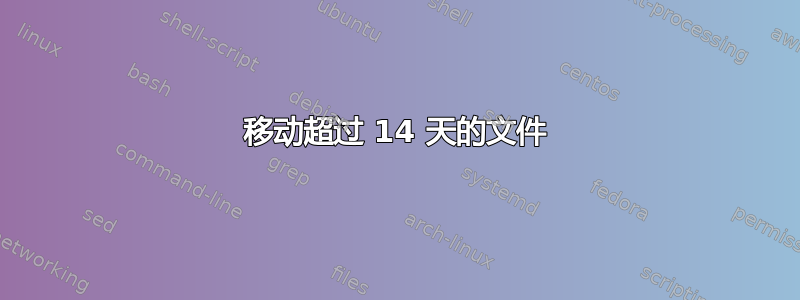
在 Robocopy 命令/开关上,我们收到移动大量文件的请求,其中大多数文件都有创建日期。他们想要删除的大多数文件都是旧文件 - 从 2/xx/16 到 5/xx/2017。它们有不同的文件名。使用 robocopy 对此进行编码的最简单方法是什么。
答案1
Robocopy 有/MINAGE和/MAXAGE选项。使用这些选项可以指定文件选择的日期范围。请参阅https://social.technet.microsoft.com/wiki/contents/articles/1073.robocopy-and-a-few-examples.aspx#Move_files_over_14_days_old:
移动超过 14 天的文件
移动超过 14 天的文件(请注意,如果任何文件处于打开和锁定状态,则 MOVE 选项将失败)。
ROBOCOPY C:\源文件夹 D:\目标文件夹 /move /minage:14
类似地,您可以使用以下开关
/maxage: <N> Specifies the maximum file age (to exclude files older than N days or date). /minage: <N> Specifies the minimum file age (exclude files newer than N days or date). /maxlad: <N> Specifies the maximum last access date (excludes files unused since N). /minlad: <N> Specifies the minimum last access date (excludes files used since N) If N is less than 1900, N specifies the number of days. Otherwise, N specifies a date in the format YYYYMMDD


