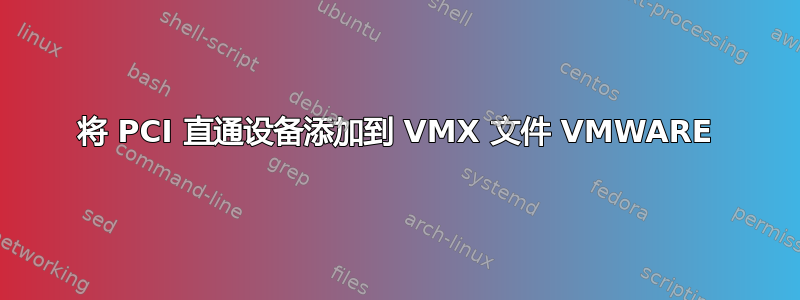
我有一台 ESXi 6.0.0(内部版本 5572656),可以使用 UI 添加 PCI 直通设备(网卡)。我希望能够在部署 VMX 文件时包含此功能。我使用的 VMX 文件可以工作,但在添加从我使用 UI 添加 PCI 直通设备的机器的 VMX 文件中提取的部分后,它不起作用。
pciPassthru0.id = "00000:009:00.1"
pciPassthru0.deviceId = "0x1521"
pciPassthru0.vendorId = "0x8086"
pciPassthru0.systemId = "59934277-0572-de0c-7556-0025908aca0c"
pciPassthru0.present = "TRUE"
pciPassthru0.pciSlotNumber = "160"
我尝试过只将id、present和添加pciSlotNumber到 VMX 文件,但虚拟机无法启动。错误是“发生了一般系统错误”。要使此操作有效,需要添加哪些行?
答案1
我找到了这个:vsp_4_vmdirectpath_host
# Please try not modify any of the following lines since they are auto
# generated by the VI Client when configuring passthru devices.
pciPassthru0.present = "TRUE"
pciPassthru0.deviceId = "3456"
pciPassthru0.vendorId = "12ab"
# The systemId is equivalent to output of "vsish -e cat /system/systemUuid"
pciPassthru0.systemId = "48c4619b-6d58-18db-2a0e-000423d1e6f6"
pciPassthru0.id = "03:00.0"
vsish -e cat /system/systemUuid
uuid {
uuid:[0]: 0x64
[1]: 0x16
[2]: 0xb7
[3]: 0xbd
[4]: 0xd6
[5]: 0x68
[6]: 0xde
[7]: 0xfe
[8]: 0xd5
[9]: 0xb3
[10]: 0x00
[11]: 0xf1
[12]: 0xf3
[13]: 0x1a
[14]: 0xbb
[15]: 0xb0
uuid String:6416b7bd-d668-defe-d5b3-00f1f31abbb0
}
以及如何获取系统 UUID 我找到了另外两个获取 ID 的命令
esxcfg-info | grep "System UUID"
grep -i uuid /etc/vmware/esx.conf
但最好的方法是
esxcli system uuid get


