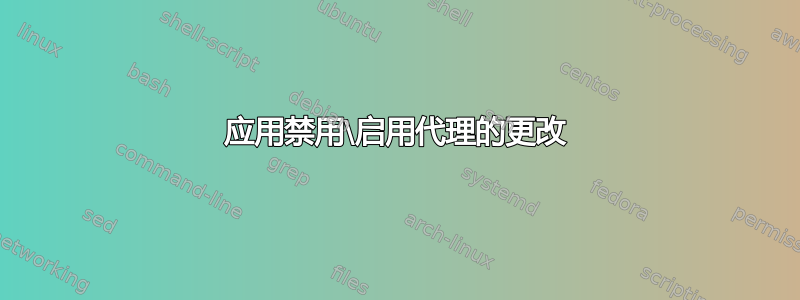
我从互联网上的帖子复制粘贴并编译了新的批处理文件:
@echo off
for /f "tokens=*" %%i in ('ipconfig ^| find "192.168.122.1"') do set VAR=%%i
if %VAR:~33% EQU 192.168.122.1 (
reg add "HKCU\Software\Microsoft\Windows\CurrentVersion\Internet Settings" /v ProxyEnable /t REG_DWORD /d 1 /f
echo Proxy Enabled
) else (reg add "HKCU\Software\Microsoft\Windows\CurrentVersion\Internet Settings" /v ProxyEnable /t REG_DWORD /d 0 /f
echo Proxy Disabled)
批处理文件运行良好。但需要打开代理设置(例如 ie)才能应用更改。如何在不打开设置的情况下从 cmd 应用它???


