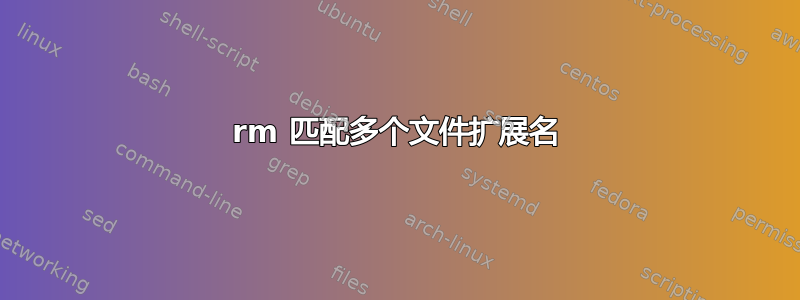
如何将这两个命令合并在一起
rm *.html
rm *.xml
答案1
简单地rm *.html *.xml
另请参阅Linux(或者苹果系统)或尝试末日审判当前输出如下:
$ tldr rm
rm
Remove files or directories.
- Remove files from arbitrary locations:
rm path/to/file path/to/another/file
- Recursively remove a directory and all its subdirectories:
rm -r path/to/folder
- Forcibly remove a directory, without prompting for confirmation or showing error messages:
rm -rf path/to/folder
- Interactively remove multiple files, with a prompt before every removal:
rm -i file(s)
- Remove files in verbose mode, printing a message for each removed file:
rm -v path/to/folder/*
$
答案2
只需使用
rm *.html *.xml
是 shell 解释通配符模式来执行文件名扩展 - 而不是命令rm。
答案3
如果您在接受答案时遇到错误,当没有 .html 文件时,您也可以像这样链接命令:
rm *.html; rm *.xml


