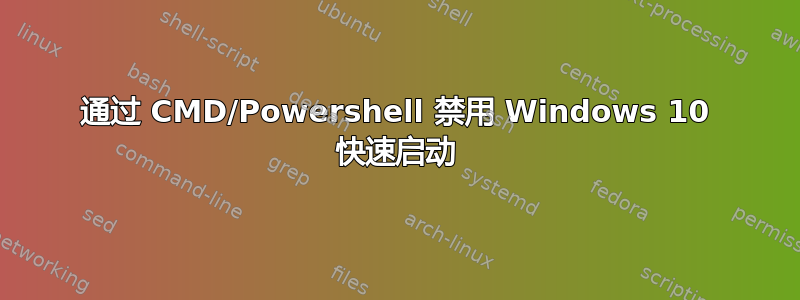
我同时启动 Windows 10 和 Ubuntu。当我尝试从 Ubuntu 访问我的 NTFS (Windows) 驱动器时,我经常会收到类似这样的错误。
Error mounting /dev/sda5 at /media/mani/0AC217250AC21725:
Command-line `mount -t "ntfs" -o "uhelper=udisks2,nodev,nosuid,uid=1000,gid=1000" "/dev/sda5" "/media/mani/0AC217250AC21725"' exited with non-zero exit status 14:
The disk contains an unclean file system (0, 0).
Metadata kept in Windows cache, refused to mount.
Failed to mount '/dev/sda5': Operation not permitted
The NTFS partition is in an unsafe state. Please resume and shutdown Windows fully (no hibernation or fast restarting), or mount the volume read-only with the 'ro' mount option
现在我意识到每次我开始使用 Windows 10 时它通常都会有更新,这些更新会导致快速启动被启用。所以我转到控制面板并检查快速启动是否已启用,如果是,我禁用它并重新启动到 Windows 10(以确保设置已启用),然后关闭 Windows 10 并启动 Ubuntu,看看错误是否消失。
如果还没有解决,那么我会返回到 Windows 并以管理员身份运行 cmd 并输入powercfg /h off,然后它通常会得到修复。
但我想如果这种情况持续发生,似乎需要多次重启,这是一个相当累人的过程。
我的想法:首先我需要一种方法来禁用每次关闭 Windows 10 时的快速启动?以防万一它被某些更新启用。为此,我需要一个脚本来在每次关闭时关闭快速启动?(我还没有找到通过 CMD 关闭快速启动的方法,所以这是当前的问题)
然后也把那个脚本运行进去powercfg /h off
如果我的想法可行(我愿意接受其他建议),您如何通过 CMD/PowerShell 禁用快速启动?
目前我必须进入控制面板->电源选项->选择电源按钮的功能->(取消勾选)快速启动。
我的目的是阻止 Windows 10 在每次更新后启用快速启动选项(我想将其关闭!)。
答案1
链接到其他网站没什么用,因为内容可能会发生变化。您需要在批处理文件中包括的信息是:
HKEY_LOCAL_MACHINE\SYSTEM\CurrentControlSet\Control\Session Manager\Power
HiberbootEnabled DWORD
0 = Turn off fast startup
1 = Turn on fast startup


