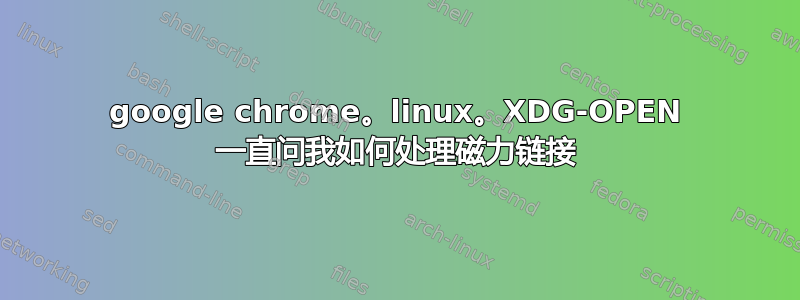
(我使用的是最新的 Chrome 测试版(64),但我使用的所有以前版本的 Chrome 都出现了这种情况。)
当我在 Google Chrome 中按下磁力链接时,我收到此卡片: 打开 xdg-open?
所以我标记为始终打开这些类型的链接...然后按打开 xdg-open。现在 qBittorrent 开始工作。一切正常。
但是,如果我按下另一个磁力链接,它会再次弹出这张卡并询问我该怎么做。它总是这样,而且从不保存我以后选择的内容。
我qbittorrent.desktop有/usr/share/applications
的开头qbittorrent.desktop是:
[Desktop Entry]
Categories=Network;FileTransfer;P2P;Qt;
Exec=qbittorrent %U
GenericName=BitTorrent client
Comment=Download and share files over BitTorrent
Icon=qbittorrent
MimeType=application/x-bittorrent;x-scheme-handler/magnet;
Name=qBittorrent
Terminal=false
Type=Application
StartupNotify=false
StartupWMClass=qbittorrent
Keywords=bittorrent;torrent;magnet;download;p2p;
我~/.config/mimeapps.list还有这个:
[Default Applications]
text/html=google-chrome-beta.desktop
x-scheme-handler/http=google-chrome-beta.desktop
x-scheme-handler/https=google-chrome-beta.desktop
x-scheme-handler/about=google-chrome-beta.desktop
x-scheme-handler/unknown=google-chrome-beta.desktop
x-scheme-handler/magnet=qbittorrent.desktop
如果我命令xdg-mime query default x-scheme-handler/magnet我就会得到qbittorrent.desktop结果。
同样如果我命令:xdg-mime default qbittorrent.desktop x-scheme-handler/magnet没有任何改变并且问题存在。
最后一件事,如果我打开终端并命令:
xdg-open magnet:?xt=magnet-link-continue-here它可以毫无问题地通过链接打开 qbittorrent。
答案1
这是 Chrome 的一个错误:
https://bugs.chromium.org/p/chromium/issues/detail?id=788431
现在已在最新的 chrome 测试版上修复(可能在稳定版上也一样)。
答案2
对于特定类型的 xdg 链接,此解决方案在 Google Chrome 84.0.4147.89 上对我有用。例如,如果有问题的链接是magnet://someurl,则可以使用:
sudo mkdir -p /etc/opt/chrome/policies/managed/ && echo '{ "URLWhitelist": ["magnet://*"] }' |sudo tee /etc/opt/chrome/policies/managed/whitelist.json


