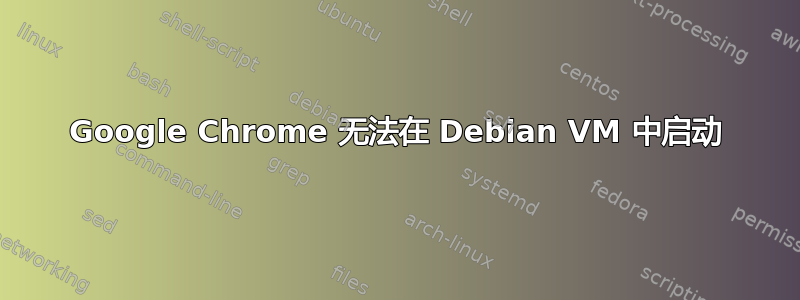
我在 MacBook Pro 中使用 Parallels 安装了 Google Chrome Debian 8 VM。安装成功,我可以在其他应用程序中看到 Google Chrome 应用程序。我相信这是一个权限问题,但可能有所不同,因为我对 Linux 还很陌生。
我下载了google-chrome-stable_current_amd64.deb文件并运行命令进行安装,
$ sudo dpkg -i google-chrome-stable_current_amd64.deb
我使用命令删除了 Chrome 2-3 次并重新安装,
$ apt-get remove --purge google-chrome-stable
$ apt-get remove --purge google-chrome-stable
$ apt-get autoremove
$ apt-get -f install
这些对于解决问题没有帮助。
当我在源列表中运行时,
$ sudo cat /etc/apt/sources.list.d/google-chrome.list
### THIS FILE IS AUTOMATICALLY CONFIGURED ###
# You may comment out this entry, but any other modifications may be lost.
deb [arch=amd64] http://dl.google.com/linux/chrome/deb/ stable main
主要来源列表如下:
$ sudo cat /etc/apt/sources.list
# deb cdrom:[Debian GNU/Linux 8 _Jessie_ - Official Snapshot amd64 LIVE/INSTALL Binary #20150425-14:07]/ jessie main
# deb cdrom:[Debian GNU/Linux 8 _Jessie_ - Official Snapshot amd64 LIVE/INSTALL Binary #20150425-14:07]/ jessie main
deb http://security.debian.org/ jessie/updates main
deb-src http://security.debian.org/ jessie/updates main
deb http://ftp.us.debian.org/debian/ jessie main contrib non-free
deb-src http://ftp.us.debian.org/debian/ jessie main contrib non-free
从终端直接运行会产生如下输出,
$ google-chrome
[22266:22311:1230/124137.020697:FATAL:nss_util.cc(631)] NSS_VersionCheck("3.26") failed. NSS >= 3.26 is required. Please upgrade to the latest NSS, and if you still get this error, contact your distribution maintainer.
Aborted
$ google-chrome-stable
[22377:22418:1230/124142.875056:FATAL:nss_util.cc(631)] NSS_VersionCheck("3.26") failed. NSS >= 3.26 is required. Please upgrade to the latest NSS, and if you still get this error, contact your distribution maintainer.
Aborted
该locate命令返回如下输出,
$ locate google-chrome-stable
/home/chaklader/Downloads/google-chrome-stable_current_amd64.deb
/usr/bin/google-chrome-stable
/usr/share/doc/google-chrome-stable
/usr/share/doc/google-chrome-stable/changelog.gz
/usr/share/man/man1/google-chrome-stable.1.gz
/var/cache/apt/archives/google-chrome-stable_63.0.3239.108-1_amd64.deb
/var/lib/dpkg/info/google-chrome-stable.list
/var/lib/dpkg/info/google-chrome-stable.md5sums
/var/lib/dpkg/info/google-chrome-stable.postinst
/var/lib/dpkg/info/google-chrome-stable.postrm
/var/lib/dpkg/info/google-chrome-stable.prerm
如何解决该问题并启动Google Chrome?
答案1
在错误消息中,我们看到字符串:
NSS_VersionCheck("3.26") failed. NSS >= 3.26 is required.
所以这可能意味着您没有安装正确版本的 NSS。
要更新,如果您使用的是现代版本的 Debian(例如 Debian 8),请发出以下命令:
sudo apt update
sudo apt install libnss3
如果您使用的是旧版本的 Debian,并且不愿意升级,则必须自己找到安装较新版本的 libnss3 的方法。您可能能够使用最新版本的 Debian 中的软件包,但这不能保证一定有效,您最好尝试从源代码进行编译。


