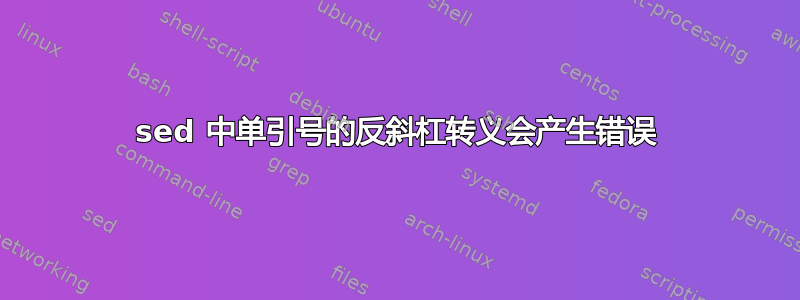
目的是HEAD在旧版 HTML 网站中的 Google 标签代码之后立即插入。
#!/bin/bash
find . -type f -iname "*.php" -or -iname "*.htm" -or -iname "*.html" | while read i; do
echo "Processing: $i"
sed -i 's*<HEAD>*&\
<!-- Global site tag (gtag.js) - Google Analytics -->\
<script async src="https://www.googletagmanager.com/gtag/js?id=UA-1234567-2"></script>\
<script>\
window.dataLayer = window.dataLayer || [];\
function gtag(){dataLayer.push(arguments);}\
gtag('js', new Date());\
\
gtag('config', 'UA-1234567-2');\
</script>*' "$i"
done
以上将 Google 标签代码放在应有的位置,但没有单引号:
<!-- Global site tag (gtag.js) - Google Analytics -->
<script async src="https://www.googletagmanager.com/gtag/js?id=UA-1234567-2"></script>
<script>
window.dataLayer = window.dataLayer || [];
function gtag(){dataLayer.push(arguments);}
gtag(js, new Date());
gtag(config, UA-1234567-2);
处理后,单引号丢失:
# diff actual_google_tag_code processed
6c6
< gtag('js', new Date());
---
> gtag(js, new Date());
8,9c8
< gtag('config', 'UA-1234567-2');
< </script>
---
> gtag(config, UA-1234567-2);
如果我将 替换'为\',我会收到一条错误消息:
line 13: syntax error near unexpected token `('
line 13: ` gtag(\'js\', new Date());\'
由于我使用它\来继续每一行,所以我不确定使用反斜杠来转义单引号是否有效,但我想我会尝试一下。
如何在 Google Tag 代码中保留这些单引号?
答案1
将字符括在单引号中可保留引号内每个字符的字面值。单引号之间不能出现单引号,即使前面有反斜杠。
解决方案:将单引号放在双引号内:
gtag('"'js'"', new Date());\
# ^ - single quote was opened earlier, this character closes it
# ^^^^^^ - these are double quotes with content, single quotes are part of the content
# ^ - this single quote will be closed later
# Do not paste these comments into your script.
在你需要的地方重复这个技巧,它将会像:
gtag('"'config', 'UA-1234567-2'"');\
(请记住,这一行是上一行的延续,其中单引号已经打开;最后它将其保持打开状态,以便在下一行关闭)。
一般来说,可以只放在'双引号中,其他所有内容都放在单引号中,例如:
echo '$A'"'"'$B'"'"'$C'
# ^^ ^^ ^^ - in single quotes, so no variable expansion here
# ^ ^ - in double quotes, so ' is possible
結果是$A'$B'$C。


