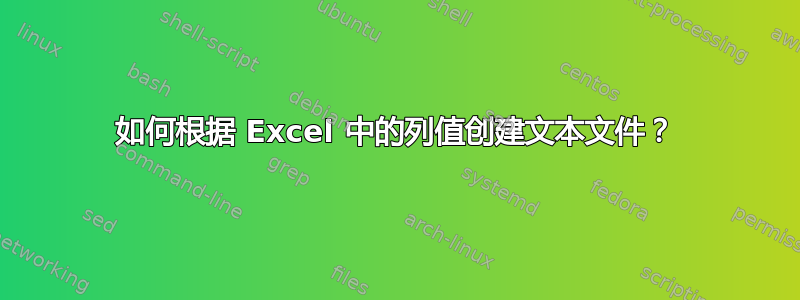
我是 VBA 新手,我一直手动操作。我需要自动为 A 列中的每个值创建单独的文本文件。我希望文本文件以 A 列的值命名,BF 列为文本文件的内容,
例如:我有一个主 Excel 文件,其中包含 20000 行(5 列),数据如下:
VendorCode | ItemCode | Price1 | Price2 | Price3
____________________________________________________
033204 | svk3409 | 23.2 | 23.3 | 23.4
_____________________________________________________
033204 | svk5619 | 24.2 | 24.3 | 24.4
_____________________________________________________
033204 | cli7890 | 34.2 | 34.3 | 34.4
_____________________________________________________
023272 | svk3413 | 18.9 | 18.2 | 18.3
_____________________________________________________
023272 | svk4567 | 90.2 |90.3 | 90.4
到目前为止,我有以下来自参考的代码,但它不会返回每个供应商代码的所有行。它只返回每个 vendorcode.txt 的一行。
Sub SaveRangeToCsvFiles()
Dim FileName As String
Dim Ws As Worksheet
Dim rngDB As Range
Dim r As Long, c As Long
Dim pathOut As String
Dim i As Long
pathOut = ThisWorkbook.Path & "\" '<~~ set your path: C:\temp\
Set Ws = ActiveSheet 'Sheets("AllData")
With Ws
r = .Cells.Find("*", SearchOrder:=xlByRows, SearchDirection:=xlPrevious).Row
'c = .Cells.Find("*", SearchOrder:=xlByColumns, SearchDirection:=xlPrevious).Column
For i = 2 To r
Set rngDB = .Range("a" & i).Resize(1, 6)
FileName = .Range("a" & i).Offset(, 4)
TransToCSV pathOut & FileName & ".txt", rngDB
Next i
End With
MsgBox ("Files Saved Successfully")
End Sub
Sub TransToCSV(myfile As String, rng As Range)
Dim vDB, vR() As String, vTxt()
Dim i As Long, n As Long, j As Integer
Dim objStream
Dim strTxt As String
Set objStream = CreateObject("ADODB.Stream")
vDB = rng
For i = 1 To UBound(vDB, 1)
n = n + 1
ReDim vR(1 To UBound(vDB, 2))
For j = 1 To UBound(vDB, 2)
vR(j) = vDB(i, j)
Next j
ReDim Preserve vTxt(1 To n)
vTxt(n) = Join(vR, vbTab)
Next i
strTxt = Join(vTxt, vbCrLf)
With objStream
'.Charset = "utf-8"
.Open
.WriteText strTxt
.SaveToFile myfile, 2
.Close
End With
Set objStream = Nothing
End Sub
编辑:我尝试借助其他资源并更改了代码。见下文。现在它返回每个供应商代码的所有行。与之前的代码不同,它不会覆盖每个供应商文本文件中的行,而是将其附加。但此结果的问题是列在单独的行中。我需要的是将所有列用制表符分隔在同一行中。请告知我如何修复第二个代码。我非常接近我需要实现的目标。
Sub 文件()
Dim FilePath As String, CellData As String, LastCol As Long, LastRow As Long
Dim Filenum As Integer, loc As String
LastCol = ActiveSheet.UsedRange.SpecialCells(xlCellTypeLastCell).Column
LastRow = ActiveSheet.UsedRange.SpecialCells(xlCellTypeLastCell).Row
'Application.DefaultFilePath = "C:\Users\9418\Desktop\Work Files"
'loc = Application.DefaultFilePath
For i = 1 To LastRow
FilePath = Application.DefaultFilePath & "\" & Trim(ActiveSheet.Cells(i, 1).Value) & ".txt"
Filenum = FreeFile
Open FilePath For Append As Filenum
CellData = ""
For j = 2 To LastCol
CellData = Trim(ActiveSheet.Cells(i, j).Value)
Print #Filenum, CellData
Next j
Close #Filenum
Next i
MsgBox ("Done")
子目录结束
**最近编辑:**我在这里发布我自己的答案。
在互联网上进一步参考后,我最终想出了下面的代码,该代码在单独的文本文件中返回每个供应商代码的所有行,并且列值也在同一行上。但是,现在这个查询的问题是,在返回一些文本文件后,但当供应商代码的行数更多时,它会给出“溢出”错误。我尝试将主文件中的行分成单独的 excel 文件。每个文件都有 200-500 行。它仍然给我溢出错误。请问有人可以建议我可以做些什么来修复这个错误吗?
选项明确
子创建文件每行()
Dim myPathTo As String
myPathTo = "\\901db1\IT_Canada\Vending Price Updates"
Dim myFileSystemObject As Object
Set myFileSystemObject = CreateObject("Scripting.FileSystemObject")
Dim fileOut As Object
Dim myFileName As String
Dim lastRow As Long
lastRow = Cells(Rows.Count, 1).End(xlUp).Row
Dim i As Long
For i = 2 To lastRow
If Not IsEmpty(Cells(i, 1)) Then
myFileName = Cells(i, 1) & ".txt"
Set fileOut = myFileSystemObject.OpenTextFile(myFileName, 8, True)
fileOut.write Cells(i, 4) & " " & Cells(i, 8) & " " & Cells(i, 8) & " " & Cells(i, 8) & vbNewLine
fileOut.Close
End If
Next
Set myFileSystemObject = Nothing
Set fileOut = Nothing
子目录结束
答案1
您正在处理一组结构化数据。因此,您上面发布的算法对于您要做的事情来说过于复杂。
我有一个建议(伪代码)是
Set up path (pathOut) and the correct worksheet
Iterate through each row
If FileName (Cells(1).Text & ".txt") then open file otherwise create new file
write/append new data (Cells(2) to Cells(5)). ' Do this simply by using the string value & vbTab rather than a more complicated array function. follow up with vbCrLF
close file
上面的代码很简单,但效率很低(每行代码都执行一次文件操作)。为了提高效率,您可以对行进行排序,以将供应商代码分组,然后只对每个组打开和关闭一次文件。此代码会稍微复杂一些。
[...]
Set the range for the rows in each group
Open/create the correct file for write/append
Iterate through each row and write the data
Close the file
[...]
对于您描述的简单文本文件,我更喜欢简单的文件操作(例如参见https://www.thespreadsheetguru.com/blog/vba-guide-text-files和https://msdn.microsoft.com/en-us/vba/language-reference-vba/articles/open-statement) 而不是使用流。但是,无论您使用简单的文件操作还是流,您的字符串操作都可以更简单,因为您使用的是结构化数据。更简单的代码使调试和检查变得更容易。


