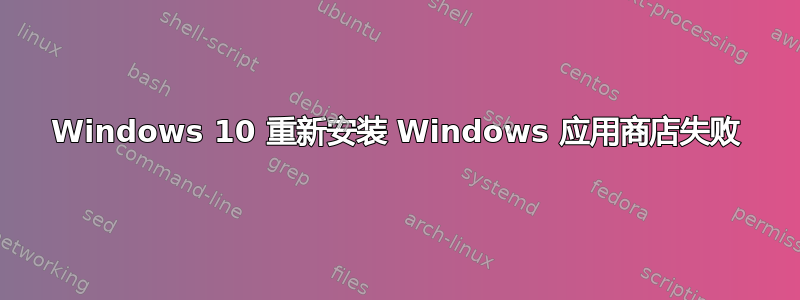
我出于某种原因删除了 Windows 应用商店。然后我尝试在删除后重新安装它,但它给出了这样的错误。我在 Google 上搜索了一下,但仍然找不到相关答案。
附言:我的防火墙没问题,而且一直在运行,Windows 更新也是如此。两者的服务都运行正常,所以不应该是这些问题。
---错误日志-----
PS C:\WINDOWS\system32> Remove-Appxpackage –Package Microsoft.WindowsStore_11711.1001.5.0_x64__8wekyb3d8bbwe
PS C:\WINDOWS\system32> Add-AppxPackage -register "C:\Program Files\WindowsApps\Microsoft.WindowsStore_11711.1001.5.0_x6
4__8wekyb3d8bbwe\appxmanifest.xml" -DisableDevelopmentMode
Add-AppxPackage : Deployment failed with HRESULT: 0x80073CF6, Package could not be registered.
error 0x80070422: While preparing to process the request, the system failed to register the windows.capability
extension due to the following error: The service cannot be started, either because it is disabled or because it has
no enabled devices associated with it.
.
NOTE: For additional information, look for [ActivityId] f35a13ba-82bd-0000-2f80-61f3bd82d301 in the Event Log or use
the command line Get-AppxLog -ActivityID f35a13ba-82bd-0000-2f80-61f3bd82d301
At line:1 char:1
+ Add-AppxPackage -register "C:\Program Files\WindowsApps\Microsoft.Win ...
+ ~~~~~~~~~~~~~~~~~~~~~~~~~~~~~~~~~~~~~~~~~~~~~~~~~~~~~~~~~~~~~~~~~~~~~
+ CategoryInfo : WriteError: (C:\Program File...ppxmanifest.xml:String) [Add-AppxPackage], IOException
+ FullyQualifiedErrorId : DeploymentError,Microsoft.Windows.Appx.PackageManager.Commands.AddAppxPackageCommand
答案1
答案有点晚了,但我希望它能对某些人有所帮助。今天遇到了同样的错误,但另外,单击开始菜单时它不起作用。
我可以通过启用并启动服务“camsvc”(德语:Manager-Dienst für den Funktionszugriff)来使其再次运行。似乎开始菜单实际上是某种商店应用程序,需要该服务。
该服务还提供“windows.capability”并允许注册AppxPackages。
答案2
重新安装 Windows 10 并保留文件。这样就完成了。


