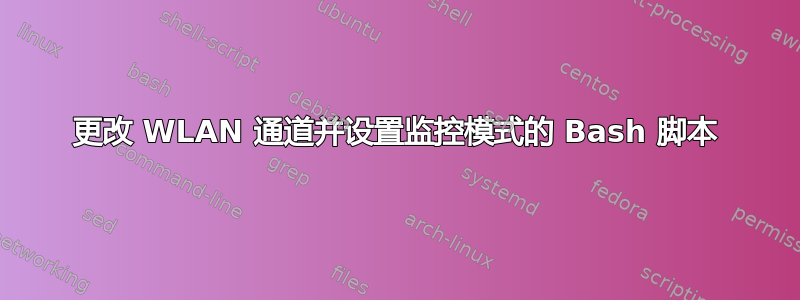
我遇到了一个有点奇怪的问题(或者至少在我看来是这样)。
当我执行以下命令时:
sudo iwconfig wlx00c0ca959fe2 mode monitor channel 1
一切正常,WLAN 适配器已设置为通道 1 的监控模式。
为了“自动化”,我创建了以下 bash 脚本:
#!/bin/bash
if [ "$1" != "" ] && [ "$2" != "" ]; then
echo "Shutting down $1"
echo "channel: $2"
echo "wlan interface $1"
sudo ifconfig $1 down
echo "Configuring monitor mode for $1 channel $2"
sudo iwconfig $1 mode monitor channel $2
echo "Powering on $1"
sudo ifconfig $1 up
else
echo "No input parameter was given using wlx00c0ca959fe2 as default"
echo "Shutting down wlx00c0ca959fe2"
sudo ifconfig wlx00c0ca959fe2 down
echo "Configuring monitor mode for wlx00c0ca959fe2 channel 11"
sudo iwconfig wlx00c0ca959fe2 mode monitor channel 11
echo "Powering on wlx00c0ca959fe2"
sudo ifconfig wlx00c0ca959fe2 up
fi
它在我的 raspberryPi 上运行良好,但在我的笔记本电脑上给出以下错误代码(Mint 19.1 cinnanmon)。
sudo ./setMonitorMode.sh
No input parameter was given using wlx00c0ca959fe2 as default
Shutting down wlx00c0ca959fe2
Configuring monitor mode for wlx00c0ca959fe2 channel 11
Error for wireless request "Set Frequency" (8B04) :
SET failed on device wlx00c0ca959fe2 ; Device or resource busy.
Powering on wlx00c0ca959fe2
有人知道这是什么吗?因为我没有选择/想法了哈哈。
提前致谢!
亲切的问候,卡斯帕
编辑:
与-x:
+ '[' wlx00c0ca959fe2 '!=' '' ']'
+ '[' 10 '!=' '' ']'
+ echo 'Shutting down wlx00c0ca959fe2'
Shutting down wlx00c0ca959fe2
+ echo 'channel: 10'
channel: 10
+ echo 'wlan interface wlx00c0ca959fe2'
wlan interface wlx00c0ca959fe2
+ sudo ifconfig wlx00c0ca959fe2 down
+ echo 'Configuring monitor mode for wlx00c0ca959fe2 channel 10'
Configuring monitor mode for wlx00c0ca959fe2 channel 10
+ sudo iwconfig wlx00c0ca959fe2 mode monitor channel 10
Error for wireless request "Set Frequency" (8B04) :
SET failed on device wlx00c0ca959fe2 ; Device or resource busy.
+ echo 'Powering on wlx00c0ca959fe2'
Powering on wlx00c0ca959fe2
+ sudo ifconfig wlx00c0ca959fe2 up
我也尝试了 IP 命令,结果相同。


