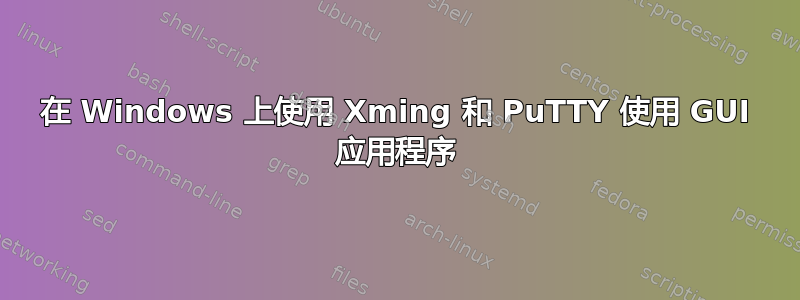
我是 Linux 新手,通过 PuTTY 连接到 centOS 服务器。
我想在其上使用 gedit、google-chrome 等 GUI 应用程序。
我在 Windows 10 电脑上安装了 Xming,并在连接 -> SSH -> 身份验证 -> X11 中启用了 X11 转发。
我收到了这些信息:
[root@root ~]# google-chrome
(google-chrome:16628): Gtk-WARNING **: cannot open display:
[root@root ~]# [0126/081426.221047:ERROR:nacl_helper_linux.cc(310)] NaCl
helper process running without a sandbox!
Most likely you need to configure your SUID sandbox correctly
[root@root ~]# gedit
(gedit:16744): Gtk-WARNING **: cannot open display:
请帮忙,谢谢。
编辑:我检查了/root,但没有名为 .Xauthority 的文件。
我没有收到以下命令的响应:
[root@root ~]# echo $DISPLAY
确实什么都没返回。我该如何修复这个问题?
EDIT2:我运行了 xauth,得到了
[root@root ~]# xauth
Using authority file /root/.Xauthority
看来我确实有.Xauthority 文件。
答案1
export DISPLAY=:0.0
将 putty 应用到您的 centos 服务器后,尝试
gedit


