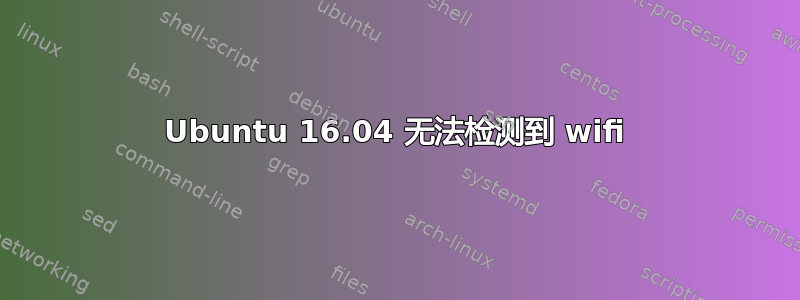
我的电脑无法检测到 wifi。这是sudo lshw -class network
seng@wseng:~$ sudo lshw -class network
*-network UNCLAIMED
description: Network controller
product: BCM43142 802.11b/g/n
vendor: Broadcom Corporation
physical id: 0
bus info: pci@0000:06:00.0
version: 01
width: 64 bits
clock: 33MHz
capabilities: pm msi pciexpress bus_master cap_list
configuration: latency=0
resources: memory:f7200000-f7207fff
*-network
description: Ethernet interface
product: RTL8101/2/6E PCI Express Fast/Gigabit Ethernet controller
vendor: Realtek Semiconductor Co., Ltd.
physical id: 0
bus info: pci@0000:07:00.0
logical name: enp7s0
version: 07
serial: 74:e6:e2:39:02:7c
size: 100Mbit/s
capacity: 100Mbit/s
width: 64 bits
clock: 33MHz
capabilities: pm msi pciexpress msix vpd bus_master cap_list ethernet physical tp mii 10bt 10bt-fd 100bt 100bt-fd autonegotiation
configuration: autonegotiation=on broadcast=yes driver=r8169 driverversion=2.3LK-NAPI duplex=full firmware=rtl8106e-1_0.0.1 06/29/12 ip=192.168.1.9 latency=0 link=yes multicast=yes port=MII speed=100Mbit/s
resources: irq:47 ioport:e000(size=256) memory:f7100000-f7100fff memory:f2100000-f2103fff
如果您需要任何进一步的信息,请告诉我。
这是命令的输出英希-FX
seng@wseng:~$ inxi -Fx
System: Host: wseng Kernel: 4.13.0-26-generic x86_64 (64 bit gcc: 5.4.0)
Desktop: Unity 7.4.0 (Gtk 3.18.9-1ubuntu3.3)
Distro: Ubuntu 16.04 xenial
Machine: System: Dell (portable) product: Inspiron 3543 v: A01
Mobo: Dell model: 04XW3R v: A00 Bios: Dell v: A01 date: 11/04/2014
CPU: Dual core Intel Core i5-5200U (-HT-MCP-) cache: 3072 KB
flags: (lm nx sse sse2 sse3 sse4_1 sse4_2 ssse3 vmx) bmips: 8779
clock speeds: max: 2700 MHz 1: 2194 MHz 2: 2194 MHz 3: 2194 MHz
4: 2194 MHz
Graphics: Card-1: Intel Broadwell-U Integrated Graphics bus-ID: 00:02.0
Card-2: NVIDIA GF117M [GeForce 610M/710M/810M/820M / GT 620M/625M/630M/720M]
bus-ID: 08:00.0
Display Server: X.Org 1.18.4 drivers: (unloaded: fbdev,vesa) FAILED: nouveau
Resolution: [email protected]
GLX Renderer: Mesa DRI Intel HD Graphics 5500 (Broadwell GT2)
GLX Version: 3.0 Mesa 12.0.6 Direct Rendering: Yes
Audio: Card-1 Intel Wildcat Point-LP High Definition Audio Controller
driver: snd_hda_intel bus-ID: 00:1b.0
Card-2 Intel Broadwell-U Audio Controller
driver: snd_hda_intel bus-ID: 00:03.0
Sound: Advanced Linux Sound Architecture v: k4.13.0-26-generic
Network: Card-1: Broadcom BCM43142 802.11b/g/n bus-ID: 06:00.0
IF: N/A state: N/A mac: N/A
Card-2: Realtek RTL8101/2/6E PCI Express Fast/Gigabit Ethernet controller
driver: r8169 v: 2.3LK-NAPI port: e000 bus-ID: 07:00.0
IF: enp7s0 state: up speed: 100 Mbps duplex: full
mac: 74:e6:e2:39:02:7c
Drives: HDD Total Size: 500.1GB (27.1% used)
ID-1: /dev/sda model: TOSHIBA_MQ01ABF0 size: 500.1GB temp: 38C
Partition: ID-1: / size: 448G used: 116G (28%) fs: ext4 dev: /dev/sda3
ID-2: swap-1 size: 11.91GB used: 0.00GB (0%) fs: swap dev: /dev/sda2
RAID: No RAID devices: /proc/mdstat, md_mod kernel module present
Sensors: System Temperatures: cpu: 50.0C mobo: 27.8C
Fan Speeds (in rpm): cpu: N/A
Info: Processes: 242 Uptime: 1 day Memory: 3320.4/7889.2MB
Init: systemd runlevel: 5 Gcc sys: 5.4.0
Client: Shell (bash 4.3.481) inxi: 2.2.35
seng@wseng:~$
这是via /etc/network/interfaces输出
auto lo
iface lo inet loopback
auto eth0
iface lo inet dhcp
答案1
我通过这两个步骤解决了这个问题!
1)删除 bcmwl-kernel-source
sudo apt-get purge bcmwl-kernel-source
2)重新安装 bcmwl-kernel-source 。
sudo apt-get update
sudo apt-get install bcmwl-kernel-source


