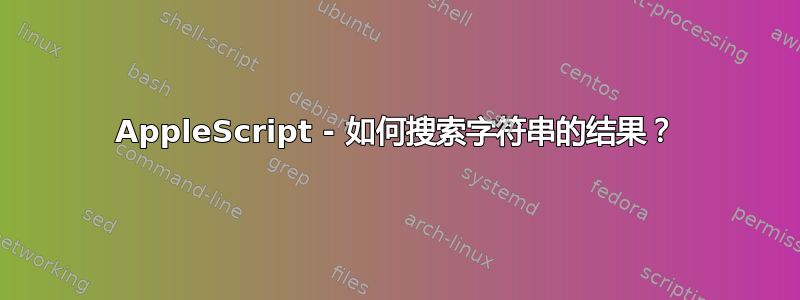
我正在尝试搜索 AppleScript 的结果以确定是否出现字符串。
运行此代码:
tell application "System Events" to tell process "Box Sync" to ¬
tell menu bar item 1 of menu bar 2
click
get menu items of menu 1
set myStatus to menu items of menu 1
set myResult to result
return myResult
end tell
结果是:
{menu item "Files Synced" of menu 1 of menu bar item 1 of menu bar 2 of application process "Box Sync" of application "System Events", menu item 2 of menu 1 of menu bar item 1 of menu bar 2 of application process "Box Sync" of application "System Events", menu item "Pause" of menu 1 of menu bar item 1 of menu bar 2 of application process "Box Sync" of application "System Events", menu item 4 of menu 1 of menu bar item 1 of menu bar 2 of application process "Box Sync" of application "System Events", menu item "Open Box Sync Folder" of menu 1 of menu bar item 1 of menu bar 2 of application process "Box Sync" of application "System Events", menu item "Open Box.com" of menu 1 of menu bar item 1 of menu bar 2 of application process "Box Sync" of application "System Events", menu item 7 of menu 1 of menu bar item 1 of menu bar 2 of application process "Box Sync" of application "System Events", menu item "Preferences…" of menu 1 of menu bar item 1 of menu bar 2 of application process "Box Sync" of application "System Events", menu item 9 of menu 1 of menu bar item 1 of menu bar 2 of application process "Box Sync" of application "System Events", menu item "Quit" of menu 1 of menu bar item 1 of menu bar 2 of application process "Box Sync" of application "System Events"}
现在我想搜索这个结果,看看是否存在“文件已同步”。但是运行
myResult contains "Files Synced"
再次给我打印出整个结果。我如何搜索这个结果来确定是否存在字符串?
答案1
return myResult两次都得到了相同的打印输出,因为您在第一次运行后 没有删除该行。return当脚本到达此命令时将始终终止脚本。
▸ 另外,更改此项:
set myStatus to menu items of menu 1
更改为:
set myResult to name of menu items of menu 1
▸ 删除此行:
get menu items of menu 1
还有这一行:
set myResult to result
(他们实际上什么也没做。)
您的最终脚本将如下所示:
tell application "System Events" to tell process "Box Sync" to ¬
tell menu bar item 1 of menu bar 2
click
set myResult to name of menu items of menu 1
myResult contains "Files Synced"
end tell
将返回true或false。
或者,不使用显式变量声明(并使用 AppleScript 预定义result变量):
tell application "System Events" to tell process "Box Sync" to ¬
tell menu bar item 1 of menu bar 2
click
get the name of menu items of menu 1
result contains "Files Synced"
end tell
如果您需要任何说明或有任何其他疑问,请随时发表评论,我会回复您。如果它有助于解决您的问题,请考虑选择它作为您接受的答案。


