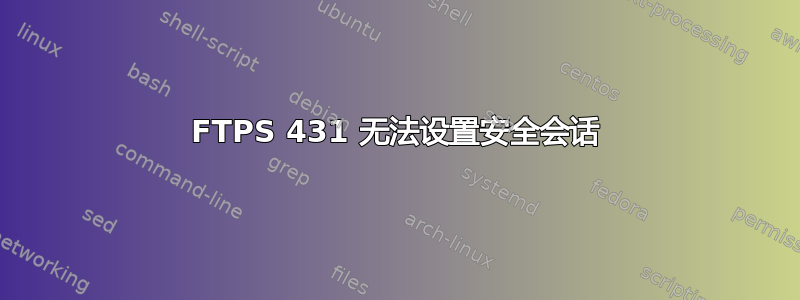
我尝试使用 WinSCP 连接到 FTPS 站点但它总是返回此错误:534 策略需要 SSL。证书在 IIS 6.1 中,我在 WinSCP 中使用 TLS\SSL 显式加密和被动模式。
请帮帮我。
更新
WinSCP 日志:
. 2018-02-01 07:49:37.000 -------------------------------------------------------------------------- . 2018-02-01 07:49:37.000 WinSCP Version 5.11.3 (Build 7995) (OS 10.0.15063 - Windows 10 Enterprise) . 2018-02-01 07:49:37.000 Configuration: HKCU\Software\Martin Prikryl\WinSCP 2\ . 2018-02-01 07:49:37.001 Log level: Normal . 2018-02-01 07:49:37.001 Local account: XXX\hatvanis . 2018-02-01 07:49:37.001 Working directory: C:\Program Files (x86)\WinSCP . 2018-02-01 07:49:37.001 Process ID: 24744 . 2018-02-01 07:49:37.001 Command-line: "C:\Program Files (x86)\WinSCP\WinSCP.exe" . 2018-02-01 07:49:37.002 Time zone: Current: GMT+1, Standard: GMT+1 (Közép-európai téli idő ), DST: GMT+2 (Közép-európai nyári idő ), DST Start: 2018. 03. 25., DST End: 2018. 10. 28. . 2018-02-01 07:49:37.002 Login time: 2018. február 1., csütörtök 7:49:37 . 2018-02-01 07:49:37.002 -------------------------------------------------------------------------- . 2018-02-01 07:49:37.002 Session name: ftp.test.com|FTP1\[email protected] (Site) . 2018-02-01 07:49:37.002 Host name: ftp.test.com (Port: 21) . 2018-02-01 07:49:37.002 User name: ftp.test.com|FTP1\User1 (Password: Yes, Key file: No, Passphrase: No) . 2018-02-01 07:49:37.002 Transfer Protocol: FTP . 2018-02-01 07:49:37.002 Ping type: Dummy, Ping interval: 30 sec; Timeout: 15 sec . 2018-02-01 07:49:37.002 Disable Nagle: No . 2018-02-01 07:49:37.002 Proxy: None . 2018-02-01 07:49:37.002 Send buffer: 262144 . 2018-02-01 07:49:37.002 UTF: Auto . 2018-02-01 07:49:37.002 FTPS: Explicit TLS/SSL [Client certificate: No] . 2018-02-01 07:49:37.002 FTP: Passive: Yes [Force IP: Auto]; MLSD: Auto [List all: Auto]; HOST: Auto . 2018-02-01 07:49:37.002 Session reuse: Yes . 2018-02-01 07:49:37.002 TLS/SSL versions: SSLv3-TLSv1.2 . 2018-02-01 07:49:37.002 Local directory: default, Remote directory: home, Update: Yes, Cache: Yes . 2018-02-01 07:49:37.002 Cache directory changes: Yes, Permanent: Yes . 2018-02-01 07:49:37.002 Recycle bin: Delete to: No, Overwritten to: No, Bin path: . 2018-02-01 07:49:37.002 Timezone offset: 0h 0m . 2018-02-01 07:49:37.003 -------------------------------------------------------------------------- . 2018-02-01 07:49:37.092 Connecting to ftp.test.com ... . 2018-02-01 07:49:37.092 Connected with ftp.test.com, negotiating TLS connection... < 2018-02-01 07:49:37.092 220 Microsoft FTP Service > 2018-02-01 07:49:37.092 AUTH TLS < 2018-02-01 07:49:37.092 431 Failed to setup secure session. > 2018-02-01 07:49:37.092 AUTH SSL < 2018-02-01 07:49:37.092 431 Failed to setup secure session. . 2018-02-01 07:49:37.093 Connection failed. * 2018-02-01 07:49:37.137 (EFatal) Connection failed. * 2018-02-01 07:49:37.137 Connection failed. * 2018-02-01 07:49:37.137 Failed to setup secure session.
Total Commander 日志:
Using sChannel (Secur32.dll) for SSL/TLS connection. Connect to: (2018.02.01 8:00:35) hostname=ftp.test.com username=ftp.test.com|FTP1\User1 startdir= ftp.test.com=172.31.2.116 220 Microsoft FTP Service AUTH TLS 431 Failed to setup secure session. AUTH SSL 431 Failed to setup secure session. QUIT ---------- Connect to: (2018.02.01 8:00:37) hostname=ftp.test.com username=ftp.test.com|FTP1\User1 startdir= ftp.test.com=172.31.2.116 220 Microsoft FTP Service USER ftp.test.com|FTP1\User1 534 Policy requires SSL. QUIT


