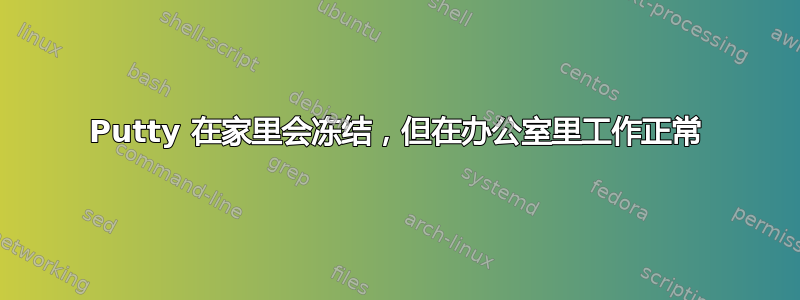
我有一个有趣的问题。
通过 Putty 从我的 Windows 7 连接到 Ubuntu Server 16.04 时,我的家庭网络会冻结。“ls -l”显示几行后会冻结。打开 vi 后屏幕空白。此后再也没有恢复。
使用任何 Linux shell 命令进行 strace 也会冻结。我尝试重新启动 Windows 和 Linux。尝试了不同版本的 Putty。但都无济于事。
同样的操作在我的办公室网络上没有任何问题。我尝试重新启动 Windows 和 Linux。尝试了不同版本的 Putty。但都不起作用。
ubuntu@5x:~$ strace ifconfig
execve("/sbin/ifconfig", ["ifconfig"], [/* 20 vars */]) = 0
brk(NULL) = 0xd0b000
access("/etc/ld.so.nohwcap", F_OK) = -1 ENOENT (No such file or directory)
access("/etc/ld.so.preload", R_OK) = -1 ENOENT (No such file or directory)
open("/etc/ld.so.cache", O_RDONLY|O_CLOEXEC) = 3
fstat(3, {st_mode=S_IFREG|0644, st_size=27822, ...}) = 0
mmap(NULL, 27822, PROT_READ, MAP_PRIVATE, 3, 0) = 0x7feb7de1a000
close(3) = 0
access("/etc/ld.so.nohwcap", F_OK
答案1
同样的问题是:从家里通过 OpenVPN 访问 Ubuntu 服务器会导致ls -l某些目录和许多其他命令冻结。列出某些目录时 WinSCP 也会冻结。
减少 VPN 连接的 MTU 对我来说很有效:
netsh interface ipv4 set subinterface "Local Area Connection* 2" mtu=1430 store=persistent
netsh interface ipv4 set subinterface "Ethernet 2" mtu=1430 store=persistent
谢谢,@bizna!


