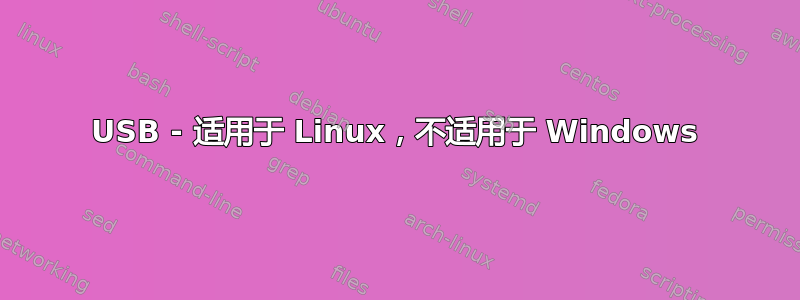
我不知道为什么以及如何,但在 Windows 上我无法在 USB 上写入任何内容。我尝试格式化它,但什么也没改变。我还进行了注册表破解,它已经为 0。
我使用 Linux 创建了一个虚拟机,并通过 gparted 格式化了 USB。完全没有成功。
但是我能够通过 Linux(Ubuntu)读取和写入该记忆棒上的文件......
我究竟做错了什么 ?
答案1
我显然无法取消删除我的帖子...所以这里有一个更广泛的答案:
所以......我通过这样做来解决我的问题:https://www.tenforums.com/drivers-hardware/87515-pny-ssd-stuck-raw-file-system.html#post1062176
由于不够明显,上述步骤执行以下操作:
Diskpart - Open the disk partition software of Microsoft
list disk - List all current disks (including my bugged USB)
select disk # - Allow me to select my bugged USB (# refer to the ID displayed with the previous command)
clean - remove everything from the USB (not really needed, since I can't write / remove files from it)
convert gpt - Convert the partition table, apparently, Windows like it that way.
create part pri - Create a primary partition (required)
format fs=ntfs quick - Quickly format the parition to NTFS format.
assign - Assign a letter, so it can be seen in Explorer.exe
exit - obvious
exit - obvious


