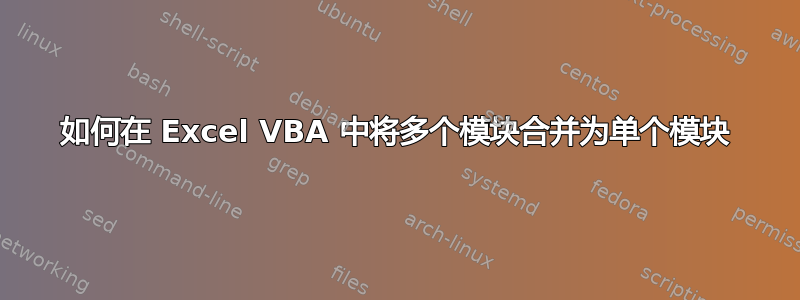
问题解决了
这是我的问题的下一部分,在上一个问题中我问过“如何让 excel 自动复制带有日期的特定单元格”
链接在这里, 如何让 Excel 自动复制带有日期的特定单元格
我发现此代码最适合我的项目
Sub Transaction_February()
' ws = the worksheet that contains the code to copy
Dim ws As Worksheet
Set ws = ThisWorkbook.Worksheets(1)
'Create a multi-dimensional array that contains your two columns of data
Dim myArr() As Variant
myArr = ws.UsedRange.Columns("A:H").Value
'ws2 = the worksheet you are copying TO
Dim i As Long, ws2 As Worksheet, x As Long
Set ws2 = ThisWorkbook.Worksheets(3)
'Loop the array, and if it matches your month of 2 (Feb) then copy
'the data from ws to ws2
With ws2
For i = 1 To UBound(myArr)
If Month(myArr(i, 1)) = 2 Then ' 2 = February
x = x + 1
.Cells(x, 1) = myArr(i, 1) ' the ,1 is column A
.Cells(x, 2) = myArr(i, 2) ' the ,2 is column B
.Cells(x, 3) = myArr(i, 3)
.Cells(x, 4) = myArr(i, 4)
.Cells(x, 5) = myArr(i, 5)
.Cells(x, 6) = myArr(i, 6)
.Cells(x, 7) = myArr(i, 7)
.Cells(x, 8) = myArr(i, 8)
End If
Next
End With
End Sub
我想将其中 12 个代码合并到一个模块中,这样当我在日志中完成重大数据更改时只需要刷新一个模块。
问题是当我将该代码合并为单个代码时,我总是得到错误代码。下面是我如何合并它
Option Explicit
Sub Transaction_February_March()
' ws = the worksheet that contains the code to copy
Dim ws As Worksheet
Set ws = ThisWorkbook.Worksheets(1)
'Create a multi-dimensional array that contains your two columns of data
Dim myArr() As Variant
myArr = ws.UsedRange.Columns("A:H").Value
'ws2 = the worksheet you are copying TO
Dim i As Long, ws2 As Worksheet, x As Long
Set ws2 = ThisWorkbook.Worksheets(3)
'Loop the array, and if it matches your month of 2 (Feb) then copy
'the data from ws to ws2
With ws2
For i = 1 To UBound(myArr)
If Month(myArr(i, 1)) = 2 Then ' 2 = February
x = x + 1
.Cells(x, 1) = myArr(i, 1) ' the ,1 is column A
.Cells(x, 2) = myArr(i, 2) ' the ,2 is column B
.Cells(x, 3) = myArr(i, 3)
.Cells(x, 4) = myArr(i, 4)
.Cells(x, 5) = myArr(i, 5)
.Cells(x, 6) = myArr(i, 6)
.Cells(x, 7) = myArr(i, 7)
.Cells(x, 8) = myArr(i, 8)
End If
Next
End With
' ws = the worksheet that contains the code to copy
Dim ws As Worksheet
Set ws = ThisWorkbook.Worksheets(1)
'Create a multi-dimensional array that contains your two columns of data
Dim myArr() As Variant
myArr = ws.UsedRange.Columns("A:H").Value
'ws2 = the worksheet you are copying TO
Dim i As Long, ws2 As Worksheet, x As Long
Set ws2 = ThisWorkbook.Worksheets(4)
'Loop the array, and if it matches your month of 2 (Feb) then copy
'the data from ws to ws2
With ws2
For i = 1 To UBound(myArr)
If Month(myArr(i, 1)) = 3 Then ' 2 = February
x = x + 1
.Cells(x, 1) = myArr(i, 1) ' the ,1 is column A
.Cells(x, 2) = myArr(i, 2) ' the ,2 is column B
.Cells(x, 3) = myArr(i, 3)
.Cells(x, 4) = myArr(i, 4)
.Cells(x, 5) = myArr(i, 5)
.Cells(x, 6) = myArr(i, 6)
.Cells(x, 7) = myArr(i, 7)
.Cells(x, 8) = myArr(i, 8)
End If
Next
End With
End Sub
我得到了“编译错误,当前范围内的重复声明”。你能帮我把这两个独立的代码合并成一个模块吗?
问题更新 1
非常感谢@Bandersnatch 帮我澄清这个问题
一月份的交易记录在工作表 2 上,
二月份的交易记录在工作表 3 上,三月份的交易
记录在工作表 4 上,
依此类推,直到
十二月的交易记录在工作表 13 上。
问题更新 2
非常感谢@KDavis 为我提供基础代码,以及@Bandersnatch 鼓励我自己在谷歌的帮助下解决问题。我很自豪地向你们展示解决的代码。(这是我的第一个带有 VBS 的 Excel 项目)
Sub Transaction_January_to_March()
' ws = the worksheet that contains the code to copy
Dim ws As Worksheet
Set ws = ThisWorkbook.Worksheets(1)
'Create a multi-dimensional array that contains your two columns of data
Dim myArr() As Variant
myArr = ws.UsedRange.Columns("A:H").Value
'ws2 = the worksheet you are copying to Transaction January
Dim a As Long, ws2 As Worksheet, b As Long
Set ws2 = ThisWorkbook.Worksheets(2)
'ws3 = the worksheet you are copying to Transaction February
Dim c As Long, ws3 As Worksheet, d As Long
Set ws3 = ThisWorkbook.Worksheets(3)
'ws4 = the worksheet you are copying to Transaction March
Dim e As Long, ws4 As Worksheet, f As Long
Set ws4 = ThisWorkbook.Worksheets(4)
'Loop the array, and if it matches your month of 2 (Feb) then copy
'the data from ws to ws2
With ws2
For a = 1 To UBound(myArr)
If Month(myArr(a, 1)) = 1 Then ' 1 = January
b = b + 1
.Cells(b, 1) = myArr(a, 1) ' the ,1 is column A
.Cells(b, 2) = myArr(a, 2) ' the ,2 is column B
.Cells(b, 3) = myArr(a, 3) ' the ,3 is column C
.Cells(b, 4) = myArr(a, 4) ' the ,4 is column D
.Cells(b, 5) = myArr(a, 5) ' the ,5 is column E
.Cells(b, 6) = myArr(a, 6) ' the ,6 is column F
.Cells(b, 7) = myArr(a, 7) ' the ,7 is column G
.Cells(b, 8) = myArr(a, 8) ' the ,8 is column H
End If
Next
End With
With ws3
For c = 1 To UBound(myArr)
If Month(myArr(c, 1)) = 2 Then ' 2 = February
d = d + 1
.Cells(d, 1) = myArr(c, 1) ' the ,1 is column A
.Cells(d, 2) = myArr(c, 2) ' the ,2 is column B
.Cells(d, 3) = myArr(c, 3) ' the ,3 is column C
.Cells(d, 4) = myArr(c, 4) ' the ,4 is column D
.Cells(d, 5) = myArr(c, 5) ' the ,5 is column E
.Cells(d, 6) = myArr(c, 6) ' the ,6 is column F
.Cells(d, 7) = myArr(c, 7) ' the ,7 is column G
.Cells(d, 8) = myArr(c, 8) ' the ,8 is column H
End If
Next
End With
With ws4
For e = 1 To UBound(myArr)
If Month(myArr(e, 1)) = 3 Then ' 3 = March
f = f + 1
.Cells(f, 1) = myArr(e, 1) ' the ,1 is column A
.Cells(f, 2) = myArr(e, 2) ' the ,2 is column B
.Cells(f, 3) = myArr(e, 3) ' the ,3 is column C
.Cells(f, 4) = myArr(e, 4) ' the ,4 is column D
.Cells(f, 5) = myArr(e, 5) ' the ,5 is column E
.Cells(f, 6) = myArr(e, 6) ' the ,6 is column F
.Cells(f, 7) = myArr(e, 7) ' the ,7 is column G
.Cells(f, 8) = myArr(e, 8) ' the ,8 is column H
End If
Next
End With
End Sub
答案1
将模块合并为一个需要适当的坐标,否则会产生问题。正如您所经历的那样。
现在的问题是为什么需要将许多模块放入一个模块中?
让我解释一下这个场景。假设你有 4 个模块,你需要一个接一个地执行它们,但什么都没有。在这种情况下,你可以按所需的顺序调用它们,就像这样,
Sub MasterMacro()
Call Macro1
Call Macro2
Call Macro3
Call Macro4
End Sub
其他情况下,如果你需要像这样根据情况或条件调用模块,
Sub MasterMacro()
If Range("A2").Value = 1 Then Exit Sub
If Range("A2").Value = 2 Then
Call Macro1
Elseif Range("A2").Value = 3 Then
Call Macro2
End If
Endif
End Sub
希望这能帮助您了解将多个模块合并为一个是否有用。


