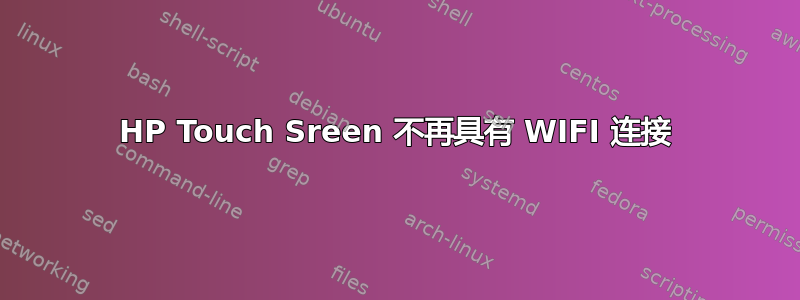
我有一台台式机(HP Touchsreen320,Windows 7)可以使用多年。我把它关了,把电脑搬到了另一个房间,我想 WIFI 不喜欢这种移动。我在这个问题上花了很多时间……它有有线以太网连接。它有 wifi,现在没有了。我试过的方法:
1. Under Device Manager, Network adapters, we have only one option -
Realtec PCIe GBE Family Controller. Nothing else as we should expect
2. Under Basic Network information and set up connections:
2a) The troubleshooter only tries to fix the cable, never the wifi.
3. Set up a new connection => Connect to network => do you want to use a connection that you already have? =>
there are 2 options, a) no, b) yes => there is only Broadband Connections WAN Miniport (PPOE).
3b. If I click on it and choose the broadband, I have "Type the info form you ISP - At this level, it does not accept my credentials on the Moden - native credentials working in other devices. It throws an error 651.
4. I called Uverse, and their opinion is that probably nothing related to the Modem. They suggested buying a new adaptor.
5. If I troubleshoot the adaptor or Internet connection, I only get the cable is the problem
6. Restore: the last one is the day I moved to another room: 2/13. 5 days ago. More dates and it shows that there was on windows update on the 13, but I am sure this happened after the problem
6a) scan for affected problems: a few items, and HP support 8.5.37.19 & HP support solutions framework 12.8.47.1 (I am pretty sure this took place after the problem)
我已经没有足够的技能继续排除故障了。任何帮助都将不胜感激。
PS。我尝试安装 Windows 10,安装完成 100%,然后又要再检查一次,然后就一直检查更新。试了两次。这台电脑以前用得很少。不过 Wifi 很好。PS2
有一个关键更新,然后就开始准备安装,而且永远都停不下来。
答案1
您可以尝试进入 BIOS 并确保您的无线网卡没有被禁用。
有些笔记本电脑有组合键或开关来打开或关闭无线网卡。通常是 fn 键和带有无线符号的键盘键。
您可以尝试在 Google 上搜索您的型号的服务手册并重新安装无线网卡。如果尝试这些步骤后 Windows 仍无法识别该卡,则可能是您的计算机中的无线网卡存在缺陷。这种情况很少见,但确实会发生。
希望这可以帮助。


