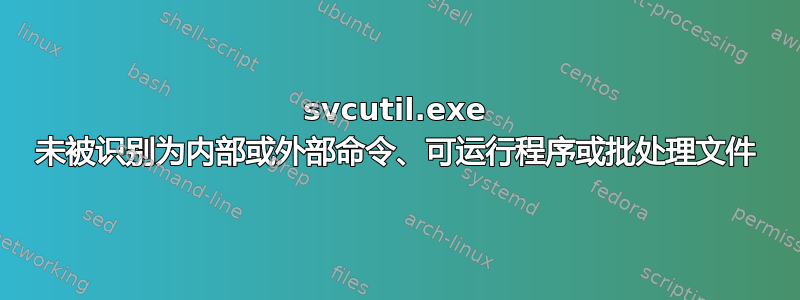
哪里SvcUtil.exe?
thufir>
thufir> ls 'C:\Program Files\'
Directory: C:\Program Files
Mode LastWriteTime Length Name
---- ------------- ------ ----
da---- 2016-10-26 1:40 PM 7-Zip
d----- 2016-10-04 11:06 AM Common Files
d----- 2017-08-15 4:31 AM Intel
d----- 2018-01-13 12:19 AM Internet Explorer
da---- 2017-08-15 7:56 AM Managed Defender
d----- 2016-10-04 11:03 AM Microsoft Analysis Services
da---- 2017-08-15 8:04 AM Microsoft Office
da---- 2017-08-15 7:39 AM Microsoft Policy Platform
d----- 2016-10-04 11:06 AM Microsoft SQL Server
d----- 2016-10-04 11:07 AM Microsoft.NET
d----- 2016-10-26 1:19 PM MSBuild
d----- 2017-08-15 8:04 AM Oracle
d----- 2017-08-15 4:30 AM Realtek
d----- 2016-10-26 1:19 PM Reference Assemblies
d-r--- 2017-11-28 1:11 AM Windows Defender
d----- 2017-09-16 6:16 AM Windows Defender Advanced Threat Protection
d----- 2017-08-15 7:56 AM Windows Firewall Configuration Provider
d----- 2017-10-24 12:23 AM Windows Mail
d----- 2017-08-16 12:21 AM Windows Media Player
d----- 2016-07-16 4:47 AM Windows Multimedia Platform
d----- 2016-07-16 4:47 AM Windows NT
d----- 2018-02-20 12:04 AM Windows Photo Viewer
d----- 2016-07-16 4:47 AM Windows Portable Devices
d----- 2016-07-16 4:47 AM WindowsPowerShell
thufir>
这意味着SvcUtil不是已安装?
更新:
这精美手册说它应该在那个位置,所以可能没有安装。
答案1
SvcUtil.exe 在哪里?
您的计算机上尚未安装它。
来自您问题中的链接:
ServiceModel 元数据实用工具可以在 Windows SDK 安装位置找到,具体位置为 C:\Program Files\Microsoft SDKs\Windows\v6.0\Bin
您需要安装 Windows SDK(包含在 Visual Studio 中)。
和:
使用 SvcUtil.exe
您可以使用 SvcUtil.exe 生成代理和配置设置,这些设置定义如何连接到 Dynamics GP 服务的本机端点。如果 Visual Studio 无法在 app.config 中为您添加到项目的服务引用创建适当的条目,则可能需要这样做。完成以下步骤以使用 SvcUtil.exe 生成代理和配置设置。
打开 Visual Studio 命令提示符窗口。
单击“开始”菜单,单击“Visual Studio”,单击“Visual Studio 工具”,然后单击“Visual Studio 命令提示符”。
设置当前文件夹。
在命令提示符中,将当前文件夹设置为要创建生成的代理和配置文件的位置。
运行 SvcUtil.exe 来生成输出文件。
要使用 svcutil.exe,您需要提供 Dynamics GP 服务的本机端点的 URL 以及您添加到 Visual Studio 项目的服务引用的命名空间。通常,这是“DynamicsGPService”。
在一行中输入以下内容,然后按 Enter。
svcutil.exe http://<machine>:<port>/Dynamics/GPService /n:*,DynamicsGPService使用生成的文件。
如果您愿意,您可以在项目中使用生成的代理。您还可以在 Visual Studio 项目的 app.config 中使用生成的配置设置。在文本编辑器中,打开由 SvcUtil.exe 创建的 output.config 文件。从 ouput.config 文件复制节点并将其添加到 Visual Studio 项目的 app.config 文件中。


