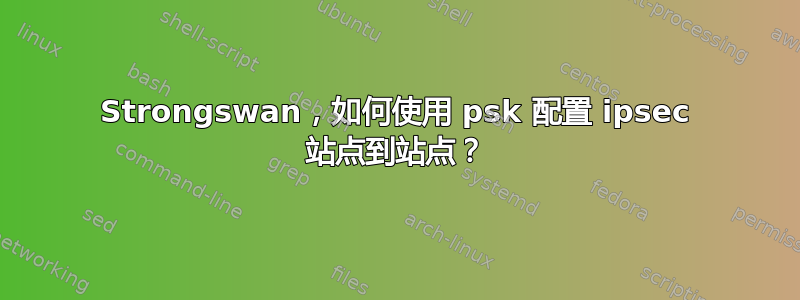
我正在设置 ipsec 站点到站点 VPN 连接(使用预共享密钥身份验证方法)。但我不确定在 ipsec.conf 中输入的正确值。
- vpn 服务器 ip-xx.45.40.46
- 加密算法-AES-256
- 哈希算法-SHA
- 身份验证-PSK
- DH 组 - 2
当我运行“ipsec start”然后运行“ipsec status aws-to-otherplace”时,它只是永远显示连接:
Security Associations (0 up, 1 connecting):
aws-to-otherplace[1]: CONNECTING, 192.168.65.3[%any]...xx.45.40.46[%any]
我的 ipsec.conf 包含以下内容。我该如何配置它以匹配上面列出的初始规格?谢谢
config setup
conn %default
ikelifetime=60m
keylife=20m
rekeymargin=3m
keyingtries=1
keyexchange=ikev1
authby=secret
conn aws-to-otherplace
authby=secret
left=%defaultroute
leftid=xx.178.35.176
leftsubnet=10.10.27.1/24
right=xx.45.40.46
rightsubnet=10.9.141.1/24
ike=aes-sha1-modp1024
esp=aes256-sha1
keyingtries=0
ikelifetime=1h
lifetime=8h
dpddelay=30
dpdtimeout=120
dpdaction=restart
auto=start
ipsec.secrets
xx.178.35.176 xx.45.40.46 : PSK "xxxxxxxxxxxxx"


