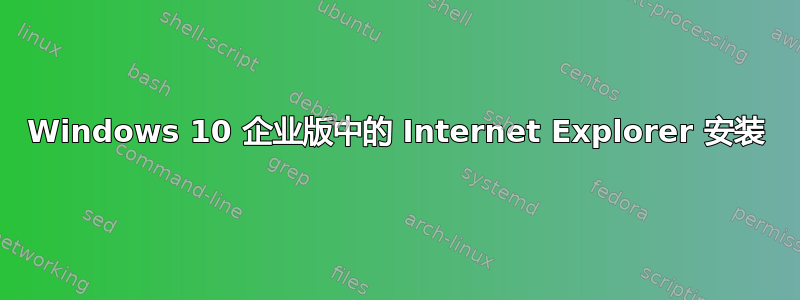
免责声明:我不知道在哪里发布这个问题。如果它属于其他堆栈,请告诉我。
我使用以下命令从 Windows 10 Enterprise 中卸载了 Internet Explorer,并在 cmd 中执行(取自此链接)
FORFILES /P %WINDIR%\servicing\Packages /M Microsoft-Windows-InternetExplorer-11..mum /c "cmd /c echo 卸载包 @fname && start /w pkgmgr /up:@fname /quiet /norestart"`
现在,我无法重新安装 IE。
我尝试了多种方法,例如尝试使用离线安装程序安装 IE。但我总是找到适用于 Windows 7 的安装程序,而不是 10。执行安装后,我收到以下错误
由于安装了较新版本的 Internet Explorer,安装程序无法继续
我也尝试过这,本质上要求进入控制面板->程序和功能->打开或关闭 Windows 功能->检查 Internet Explorer 并单击确定。
如何在不重新安装 Windows 的情况下再次安装 IE。谢谢。


