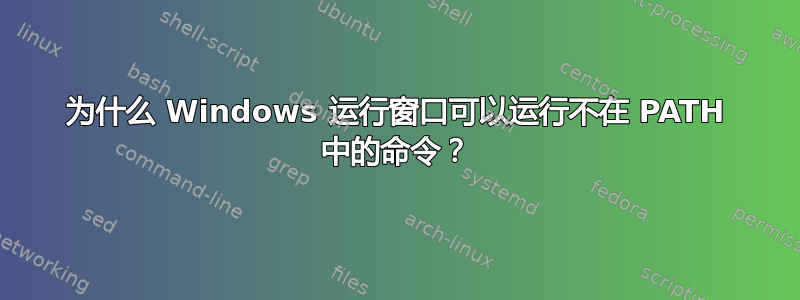
在cmd窗口中,如果我输入chrome,我会收到以下消息,因为chrome它不在我的中PATH。
'chrome' is not recognized as an internal or external command,
operable program or batch file.
但是如果在运行窗口(win + R)中输入chrome,chrome 就会运行。
为什么会发生这种情况?Run 如何找到该应用程序?
答案1
该run框使用此键中的所有应用路径HKEY_LOCAL_MACHINE\SOFTWARE\Microsoft\Windows\CurrentVersion\App Paths
command prompt只能在环境路径中查找事物。
要将 chrome 添加到路径,您需要:
- 打开
File Explorer,右键单击This PC并选择Properties。 - 点击左侧的
Advanced System Settings - 在
Advanced选项卡上,选择Environmental Variables。 - 编辑
system variables部分下的路径添加 c:\program files\chrome\chrome.exe 或任何位置


