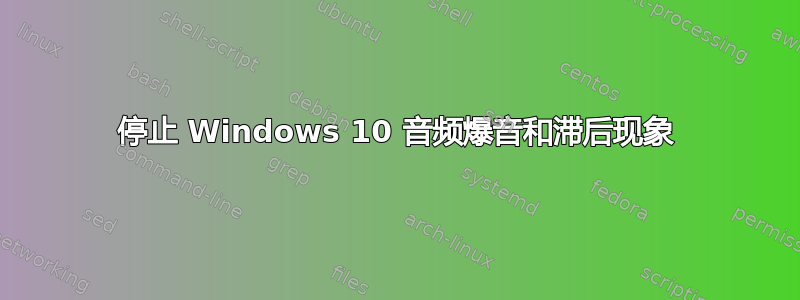
我的 Windows 10 PC 上的音频一直存在问题。
当我播放音乐且不与计算机交互时,偶尔会出现延迟和卡顿,但这是操作系统执行后台任务导致 CPU 使用率飙升。
基本上,当处理器密集型任务运行时,音频会出现卡顿和滞后的情况。
例如,每次我在编辑器中点击保存,我的 webpack 工具链都会编译,音乐会卡顿一秒钟。每当我重新加载一个内容繁重的网页时,它都会卡顿。
尝试边工作边听音乐非常令人沮丧。
我已经安装了主板制造商网站上最新的驱动程序。我安装了 Windows 10 的最新更新。
我已经尝试了 Realtek 音频控制面板中的所有合理质量设置。
爆裂声和咔嗒声是不言而喻的。
为了更好地描述滞后/卡顿,它听起来有点像音乐制作中的切片机效果,或者换句话说,取出刚刚播放的波形的最后一部分,然后快速重复。
就好像内存中音频来源的缓冲区没有被更新,而声卡只是输出相同的信号直到它被更新。
我安装了一个名为 LatencyMon 的应用程序,它可以确定计算机实时播放音频的能力。
报告称,尽管音频在测试过程中明显出现了至少五次卡顿,但并未发现任何问题。
另一个奇怪的现象是,大多数情况下,如果我重新启动计算机,延迟和卡顿现象就会停止,直到我下次将计算机从睡眠模式唤醒时才会发生。不过,有些时候我重新启动后问题并没有解决,或者很快又开始出现。不过大多数情况下,我可以在重新启动后享受几个小时不卡顿的音乐。
我的系统规格:
- 中央处理器:i7 7700k 4.2GHz
- RAM:16GB(我认为是 DDR4,但 Speccy 说“未知”并且任务管理器没有说)。
- 主板:华硕 PRIME B250-PLUS
- SSD:250GB 三星 M.2 PCE-E
以下是 LatencyMon 的输出:
_________________________________________________________________________________________________________
CONCLUSION
_________________________________________________________________________________________________________
Your system appears to be suitable for handling real-time audio and other tasks without dropouts.
LatencyMon has been analyzing your system for 0:01:10 (h:mm:ss) on all processors.
_________________________________________________________________________________________________________
SYSTEM INFORMATION
_________________________________________________________________________________________________________
Computer name: DESKTOP-9SVHE5R
OS version: Windows 10 , 10.0, build: 16299 (x64)
Hardware: Intel Z270, PC Specialist LTD, ASUSTeK COMPUTER INC., PRIME B250-PLUS
CPU: GenuineIntel Intel(R) Core(TM) i7-7700K CPU @ 4.20GHz
Logical processors: 8
Processor groups: 1
RAM: 16332 MB total
_________________________________________________________________________________________________________
CPU SPEED
_________________________________________________________________________________________________________
Reported CPU speed: 420 MHz
Measured CPU speed: 1 MHz (approx.)
Note: reported execution times may be calculated based on a fixed reported CPU speed. Disable variable speed settings like Intel Speed Step and AMD Cool N Quiet in the BIOS setup for more accurate results.
WARNING: the CPU speed that was measured is only a fraction of the CPU speed reported. Your CPUs may be throttled back due to variable speed settings and thermal issues. It is suggested that you run a utility which reports your actual CPU frequency and temperature.
_________________________________________________________________________________________________________
MEASURED INTERRUPT TO USER PROCESS LATENCIES
_________________________________________________________________________________________________________
The interrupt to process latency reflects the measured interval that a usermode process needed to respond to a hardware request from the moment the interrupt service routine started execution. This includes the scheduling and execution of a DPC routine, the signaling of an event and the waking up of a usermode thread from an idle wait state in response to that event.
Highest measured interrupt to process latency (µs): 991.574421
Average measured interrupt to process latency (µs): 3.522034
Highest measured interrupt to DPC latency (µs): 977.189644
Average measured interrupt to DPC latency (µs): 1.431417
_________________________________________________________________________________________________________
REPORTED ISRs
_________________________________________________________________________________________________________
Interrupt service routines are routines installed by the OS and device drivers that execute in response to a hardware interrupt signal.
Highest ISR routine execution time (µs): 518.350238
Driver with highest ISR routine execution time: dxgkrnl.sys - DirectX Graphics Kernel, Microsoft Corporation
Highest reported total ISR routine time (%): 0.217639
Driver with highest ISR total time: dxgkrnl.sys - DirectX Graphics Kernel, Microsoft Corporation
Total time spent in ISRs (%) 0.227469
ISR count (execution time <250 µs): 58872
ISR count (execution time 250-500 µs): 0
ISR count (execution time 500-999 µs): 6
ISR count (execution time 1000-1999 µs): 0
ISR count (execution time 2000-3999 µs): 0
ISR count (execution time >=4000 µs): 0
_________________________________________________________________________________________________________
REPORTED DPCs
_________________________________________________________________________________________________________
DPC routines are part of the interrupt servicing dispatch mechanism and disable the possibility for a process to utilize the CPU while it is interrupted until the DPC has finished execution.
Highest DPC routine execution time (µs): 813.066905
Driver with highest DPC routine execution time: ndis.sys - Network Driver Interface Specification (NDIS), Microsoft Corporation
Highest reported total DPC routine time (%): 0.030476
Driver with highest DPC total execution time: storport.sys - Microsoft Storage Port Driver, Microsoft Corporation
Total time spent in DPCs (%) 0.152312
DPC count (execution time <250 µs): 385339
DPC count (execution time 250-500 µs): 0
DPC count (execution time 500-999 µs): 12
DPC count (execution time 1000-1999 µs): 0
DPC count (execution time 2000-3999 µs): 0
DPC count (execution time >=4000 µs): 0
_________________________________________________________________________________________________________
REPORTED HARD PAGEFAULTS
_________________________________________________________________________________________________________
Hard pagefaults are events that get triggered by making use of virtual memory that is not resident in RAM but backed by a memory mapped file on disk. The process of resolving the hard pagefault requires reading in the memory from disk while the process is interrupted and blocked from execution.
Process with highest pagefault count: none
Total number of hard pagefaults 0
Hard pagefault count of hardest hit process: 0
Highest hard pagefault resolution time (µs): 0.0
Total time spent in hard pagefaults (%): 0.0
Number of processes hit: 0
_________________________________________________________________________________________________________
PER CPU DATA
_________________________________________________________________________________________________________
CPU 0 Interrupt cycle time (s): 3.092902
CPU 0 ISR highest execution time (µs): 518.350238
CPU 0 ISR total execution time (s): 1.273544
CPU 0 ISR count: 58738
CPU 0 DPC highest execution time (µs): 813.066905
CPU 0 DPC total execution time (s): 0.553437
CPU 0 DPC count: 301848
_________________________________________________________________________________________________________
CPU 1 Interrupt cycle time (s): 1.574618
CPU 1 ISR highest execution time (µs): 5.753810
CPU 1 ISR total execution time (s): 0.000260
CPU 1 ISR count: 130
CPU 1 DPC highest execution time (µs): 238.436190
CPU 1 DPC total execution time (s): 0.026614
CPU 1 DPC count: 7555
_________________________________________________________________________________________________________
CPU 2 Interrupt cycle time (s): 1.605544
CPU 2 ISR highest execution time (µs): 3.112619
CPU 2 ISR total execution time (s): 0.000022
CPU 2 ISR count: 10
CPU 2 DPC highest execution time (µs): 188.414762
CPU 2 DPC total execution time (s): 0.049893
CPU 2 DPC count: 13242
_________________________________________________________________________________________________________
CPU 3 Interrupt cycle time (s): 2.108311
CPU 3 ISR highest execution time (µs): 0.0
CPU 3 ISR total execution time (s): 0.0
CPU 3 ISR count: 0
CPU 3 DPC highest execution time (µs): 241.970714
CPU 3 DPC total execution time (s): 0.017977
CPU 3 DPC count: 4763
_________________________________________________________________________________________________________
CPU 4 Interrupt cycle time (s): 1.143713
CPU 4 ISR highest execution time (µs): 0.0
CPU 4 ISR total execution time (s): 0.0
CPU 4 ISR count: 0
CPU 4 DPC highest execution time (µs): 143.087143
CPU 4 DPC total execution time (s): 0.032806
CPU 4 DPC count: 7561
_________________________________________________________________________________________________________
CPU 5 Interrupt cycle time (s): 1.519044
CPU 5 ISR highest execution time (µs): 0.0
CPU 5 ISR total execution time (s): 0.0
CPU 5 ISR count: 0
CPU 5 DPC highest execution time (µs): 234.783333
CPU 5 DPC total execution time (s): 0.094236
CPU 5 DPC count: 32118
_________________________________________________________________________________________________________
CPU 6 Interrupt cycle time (s): 1.457598
CPU 6 ISR highest execution time (µs): 0.0
CPU 6 ISR total execution time (s): 0.0
CPU 6 ISR count: 0
CPU 6 DPC highest execution time (µs): 163.390238
CPU 6 DPC total execution time (s): 0.067835
CPU 6 DPC count: 16139
_________________________________________________________________________________________________________
CPU 7 Interrupt cycle time (s): 1.821813
CPU 7 ISR highest execution time (µs): 0.0
CPU 7 ISR total execution time (s): 0.0
CPU 7 ISR count: 0
CPU 7 DPC highest execution time (µs): 125.029762
CPU 7 DPC total execution time (s): 0.010152
CPU 7 DPC count: 2125
_________________________________________________________________________________________________________
我读过大量描述类似问题的帖子,但解决方案对我来说不起作用。我看到另一个超级用户的帖子使用了 LatencyMon,只是他们报告说存在问题。
编辑:
我尝试按照评论中的建议从制造商网站安装最新的音频和网络驱动程序,但无济于事。
也有人建议我购买声卡,不过,在购买之前,我首先想确定是否有其他方法可以解决这个问题。
答案1
你遇到的问题在于可能存在的潜在问题的数量。
第二个问题是你已经尝试了很多事情。
假设你已经更新了驱动程序,包括芯片组驱动程序、音频和图形驱动程序,那么这可能是由于软件
尝试使用耳机,以防插孔或电缆/扬声器出现故障(尽管在这种情况下可能性很小)
但是,您已经尝试过许多媒体播放器!并且您还尝试过不同的歌曲。
一个选项是将机器启动到安全模式,看看问题是否仍然存在。如果问题仍然存在,那么你就知道问题出在软件/驱动程序上
删除不需要的驱动程序/外围设备等(例如第二个硬盘驱动器/ USB 设备等)可能会有帮助,但我并不相信。
解决方案很难知道,所以我认为消除法是最好的选择……因为声卡很便宜,我觉得最好的办法是买一个试试。我怀疑这比把它送到电脑维修店还便宜
但是,同样,看看您是否可以借用一些 USB 耳机或类似的东西,看看是否存在同样的问题。


