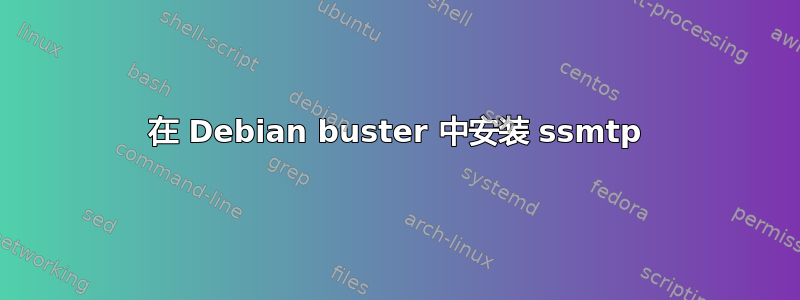
我尝试ssmtp在 Debian 10.0 中安装,但出现错误
Package ssmtp is not available, but is referred to by another package.
This may mean that the package is missing, has been obsoleted, or is only available from another source
但我既没有得到结果,apt search ssmpt也没有得到结果:
$ apt-file search ssmtp
monitoring-plugins-basic: /usr/lib/nagios/plugins/check_ssmtp
sosreport: /usr/share/sosreport/sos/plugins/ssmtp.py
如何在 Debian buster 中安装 ssmtp?
答案1
apt install msmtp
软件包目前未维护
该软件包自 2019 年 3 月 19 日起成为孤立软件包。
msmtp可以作为替代方案。
答案2
ssmtp 当前未维护,但您也可以安装和配置msmtp:
对于 gmail(已停用 2 因素登录),请在以下位置使用此配置/etc/msmtprc:
# Set default values for all following accounts.
defaults
port 587
tls on
tls_trust_file /etc/ssl/certs/ca-certificates.crt
account gmail
host smtp.gmail.com
from <user>@gmail.com
auth on
user <user>
password <your password>
# Set a default account
account default : gmail
测试它运行
echo -e "Subject: msmtp test\nhello test." | msmtp _recipient_address_
不久之后,您应该会在收件人的收件箱中找到您发送的电子邮件。
答案3
这对于 Debian 10 没有用,但是ssmtp 在 Debian 11 中可用。


