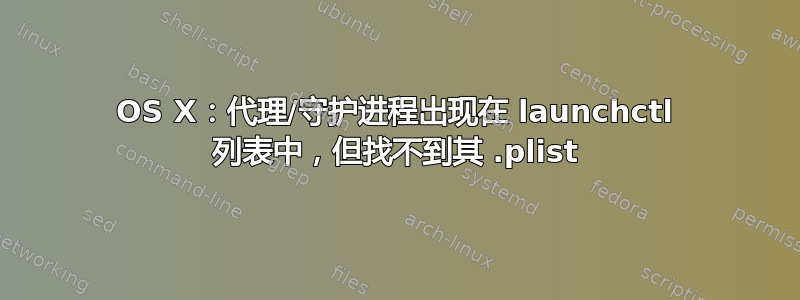
我已经遇到这个问题有一段时间了。它并没有真正影响我的工作流程,但每次我想在控制台中查找某些内容时,它都会妨碍我,因为每 10 秒就会出现以下消息:
(timestamp) xpcproxy[1247]: CFPreferences could not connect to its daemon.
Preferences using the connection 0x0 will be volatile and will not be persisted to disk.
(timestamp) com.apple.xpc.launchd[1]: (com.hp.productresearch[1247]) LaunchServices returned a bundle URL that does not match with the LoginItem's known association.
(timestamp) com.apple.xpc.launchd[1]: (com.hp.productresearch) Service only ran for 0 seconds. Pushing respawn out by 10 seconds.
如果我使用
launchctl remove com.hp.productresearch
它会消失,但在系统重启后又会再次出现。
我没有安装任何我记得的功能齐全的 HP 驱动程序,并且在 HP 论坛上搜索也没有得到任何有用的结果。
我如何才能找出发生了什么?每次操作系统重新启动时强制此代理/守护程序不断重生的条目在哪里?有没有办法手动完全删除此 LaunchServices 条目?
我也尝试过 LaunchControl;由于某种原因,我似乎找不到使用该应用程序的代理/守护进程的任何记录。
答案1
我通过从 /Libary/Printers/ 中删除“hp”文件夹重新安装了 hp 驱动程序。几分钟后,OS X 重新下载了驱动程序并自动安装。现在看来问题已经解决。但是,每次重启后我都会看到以下几行:
(时间戳)com.apple.xpc.launchd[1]: (com.apple.xpc.launchd.user.domain.501.100008.Aqua) 无法从调用者导入服务:调用者 = otherbsd.417,服务 = com.hp.productresearch,错误 = 119:服务已禁用
(时间戳)otherbsd[417]: 无法提交 LoginItem 作业 com.hp.productresearch: 119: 服务已禁用
但问题的一部分仍然存在:每次操作系统重新启动时,强制代理/守护进程不断重生的条目在哪里?有没有办法手动完全删除 LaunchServices 条目?


