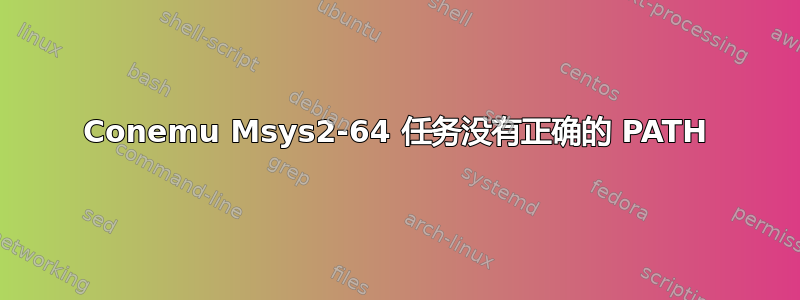
上面ConEmu 161206 [64] {Stable}有一个名为的任务,{Bash:Msys2-64}其内容是:
set CHERE_INVOKING=1 & C:\msys64\usr\bin\bash.exe --login -i -new_console:C:"C:\msys64\msys2.ico"
如果我运行这个 conemu 任务并查询 PATH 我得到:
/usr/local/bin:/usr/bin:/bin:/opt/bin:/c/Windows/System32:/c/Windows:/c/Windows/System32/Wbem:/c/Windows/System32/WindowsPowerShell/v1.0/:/usr/bin/site_perl:/usr/bin/vendor_perl:/usr/bin/core_perl
如果我使用 64 位运行 msys2,> msys2_shell.cmd -mingw64我将获得:
/mingw64/bin:/usr/local/bin:/usr/bin:/bin:/c/Windows/System32:/c/Windows:/c/Windows/System32/Wbem:/c/Windows/System32/WindowsPowerShell/v1.0/:/usr/bin/site_perl:/usr/bin/vendor_perl:/usr/bin/core_perl
正如您所看到的,conemu 任务创建的 PATH 与 (缺少 /mingw64/bin) 创建的 PATH 不匹配msys2_shell.cmd -mingw64,因此您将无法运行/mingw64/bin.
所以问题是,我如何改变 conemu{Bash:Msys2-64}任务以便它创建与创建的 PATH 完全相同的 PATH msys2_shell.cmd -mingw64?


