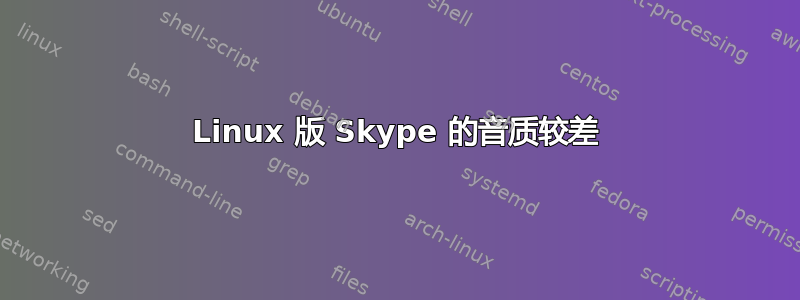
最近将 Linux 版 Skype 升级到 8.18.06 后,我注意到声音播放质量下降了。当呼叫其他 Skype 用户时,他们并没有抱怨我这边的声音质量。
在 Google Chrome 或 Chromium 浏览器中运行的 Web 版 Skype 似乎没有这个问题。
A线Skype 社区论坛上专门针对此问题提出了两种可能的解决方案。
解决方案 1
这个解决方案似乎取自一篇博客文章mikw623t.worpress.com 上的“Skype 的变更和音质问题”。
以 root 身份/etc/pulse/daemon.conf
添加一行
default-fragment-size-msec = 5
然后以非特权用户身份使用以下命令重新启动 PulseAudio 守护程序
pulseaudio -k
pulseaudio --start
这似乎解决了这个问题。
解决方案 2
以以下身份启动 Skype
env PULSE_LATENCY_MSEC=90 skypeforlinux
问题
解决方案 1 看起来更有吸引力,因为它是“修复一次即可忘记“解决方案。但是,此解决方案并非特定于 Skype,并且会影响使用 PulseAudio 守护程序的其他任务。解决方案 1 有什么缺点吗?这里到底发生了什么?
配置详细信息
我在一台装有 Intel Haswell-ULT HD 音频控制器、运行 Linux 4.4 系列内核的笔记本电脑上看到了这一点。
我在运行 3.19 系列内核的搭载 Intel NM10/ICH7 HD 音频控制器的 Intel Atom D2700 系统上也观察到了类似的问题。
答案1
的手册页pulse-daemon.conf说:
DEFAULT FRAGMENT SETTINGS
Some hardware drivers require the hardware playback buffer to be subdivided into several frag‐
ments. It is possible to change these buffer metrics for machines with high scheduling laten‐
cies. Not all possible values that may be configured here are available in all hardware. The
driver will find the nearest setting supported. Modern drivers that support timer-based sched‐
uling ignore these options.
default-fragments= The default number of fragments. Defaults to 4.
default-fragment-size-msec=The duration of a single fragment. Defaults to 25ms (i.e. the total
buffer is thus 100ms long).


