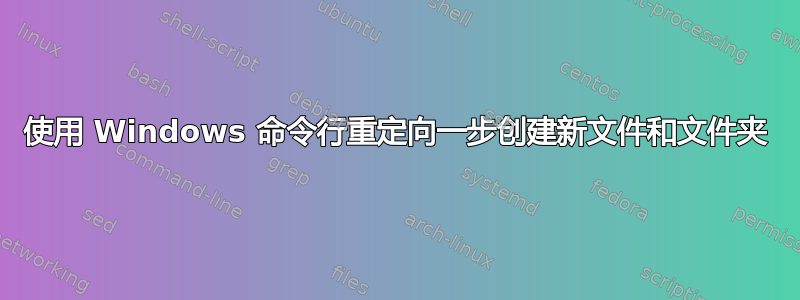
在 Windows 命令行上,这将生成一个名为test.txt
> echo "hello world" > test.txt
我想在一个步骤中创建一个新文件和一个新文件夹。例如
> echo "hello world" > newFolder\test.txt
但它只会产生错误:The system cannot find the path specified.
有没有机会避免使用额外的mkdir newFolder?
答案1
快速搜索后,我无法找到任何“技巧”,但是您可以通过组合命令来实现您想要的效果,就像这样;
mkdir nested && echo "test" > ./nested/test.txt
答案2
尝试这个:
mkdir folder_name_here && cd folder_name_here/ && echo "hello world" > test.txt
并且不要忘记在你想要保存的目录中运行它


