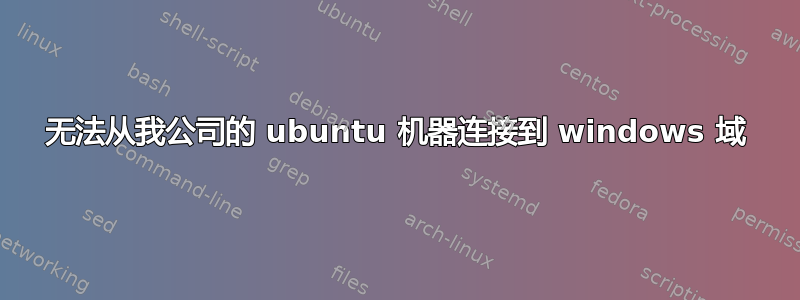
C:\Users\eusername>cmd /k ipconfig /all
Windows IP Configuration
Host Name . . . . . . . . . . . . : ehostname
Primary Dns Suffix . . . . . . . : ednssuffx.com
Node Type . . . . . . . . . . . . : Hybrid
IP Routing Enabled. . . . . . . . : No
WINS Proxy Enabled. . . . . . . . : No
DNS Suffix Search List. . . . . . : esuffix.com
ednssuffx2.com
ednssuffx3.com
Ethernet adapter Ethernet 3:
Media State . . . . . . . . . . . : Media disconnected
Connection-specific DNS Suffix . :
Description . . . . . . . . . . . : Fortinet SSL VPN Virtual Ethernet Adapter
Physical Address. . . . . . . . . : 04-09-04-AA-05-01
DHCP Enabled. . . . . . . . . . . : Yes
Autoconfiguration Enabled . . . . : Yes
Ethernet adapter Ethernet 4:
Media State . . . . . . . . . . . : Media disconnected
Connection-specific DNS Suffix . : xxxxx.com
Description . . . . . . . . . . . : Intel(R) Ethernet Connection (4) I219-LM #2
Physical Address. . . . . . . . . : 8C-EC-6B-82-98-2C
DHCP Enabled. . . . . . . . . . . : Yes
Autoconfiguration Enabled . . . . : Yes
Wireless LAN adapter Local Area Connection* 12:
Media State . . . . . . . . . . . : Media disconnected
Connection-specific DNS Suffix . :
Description . . . . . . . . . . . : Microsoft Wi-Fi Direct Virtual Adapter #2
Physical Address. . . . . . . . . : 06-24-D5-20-19-E5
DHCP Enabled. . . . . . . . . . . : Yes
Autoconfiguration Enabled . . . . : Yes
Ethernet adapter Ethernet 2:
Media State . . . . . . . . . . . : Media disconnected
Connection-specific DNS Suffix . :
Description . . . . . . . . . . . : Fortinet Virtual Ethernet Adapter (NDIS 6.30)
Physical Address. . . . . . . . . : 00-09-0F-FE-00-01
DHCP Enabled. . . . . . . . . . . : Yes
Autoconfiguration Enabled . . . . : Yes
Wireless LAN adapter Wi-Fi 2:
Connection-specific DNS Suffix . : example.com
Description . . . . . . . . . . . : Intel(R) Dual Band Wireless-AC 8265 #2
Physical Address. . . . . . . . . : 05-54-D6-D5-59-E4
DHCP Enabled. . . . . . . . . . . : Yes
Autoconfiguration Enabled . . . . : Yes
Link-local IPv6 Address . . . . . :
fe80::5443:9233:b591:7855%15(Preferred)
IPv4 Address. . . . . . . . . . . : 40.72.26.126(Preferred)
Subnet Mask . . . . . . . . . . . : 255.255.248.0
Lease Obtained. . . . . . . . . . : 27 Mart 2018 Salı 15:46:16
Lease Expires . . . . . . . . . . : 4 Nisan 2018 Çarşamba 15:50:03
Default Gateway . . . . . . . . . : 10.70.24.1
DHCP Server . . . . . . . . . . . : 10.70.17.200
DHCPv6 IAID . . . . . . . . . . . : 234890241254
DHCPv6 Client DUID. . . . . . . . :
00-01-04-01-21-A5-57-0C-64-4C-C8-6D-1E-58
DNS Servers . . . . . . . . . . . : 12.10.17.202
10.132.74.10
10.70.0.150
NetBIOS over Tcpip. . . . . . . . : Enabled
Ethernet adapter Bluetooth Network Connection 2:
Media State . . . . . . . . . . . : Media disconnected
Connection-specific DNS Suffix . :
Description . . . . . . . . . . . : Bluetooth Device (Personal Area Network) #2
Physical Address. . . . . . . . . : 00-24-46-40-4-E8
DHCP Enabled. . . . . . . . . . . : Yes
Autoconfiguration Enabled . . . . : Yes
这些都是从 windows 的 cmd 来的。这台机器有 windows 和 ubuntu,但是 ubuntu 无法连接到互联网。因为域名注册到了 windows。
也可以从设置
ip分配:自动dhcp
ssid: xxx
protcol: 802.11n
security type : wpa2-enterpies
tyfe of singin info: microfost protected eap peap
ipv4 address: xx.xxx.xx
ipv4 dns servers: xx.x.x.x.x
x.x.x.x
x.x.xx.
primary dns suffix: xx.com
像那样。
它是 ubuntu 1604,windows 是 windows 10。
我能做些什么?
这是公司网络。所有电脑都是 Windows,所以 Windows 没问题。但是使用 ubuntu,我无法连接到公司 wifi,因为它需要用户名密码和其他信息。使用 Windows,我们不需要任何信息,它会自动连接。可能是因为设置的信息,正如您在
ipconfig all
答案1
询问您的 IT 支持,BYOD 设备是否应该连接到同一个网络,以及是否有其他网络可供其使用。
我是一些严格策略网络的管理员,有三个具有不同设置的不同访问层:
- 内部网络需要机器帐户进行 RADIUS 身份验证:没有用户帐户不行。
- BYOD 网络允许 AD 用户使用 RADIUS 身份验证进行广泛的互联网访问,但不能连接到公司服务器。
- 使用一次性帐户可以更轻松地加入访客网络,但互联网连接能力有限。
您的问题在技术上无法解决,完全取决于公司政策和 AP 端的设置。因此,只有您的 IT 部门可以回答。


