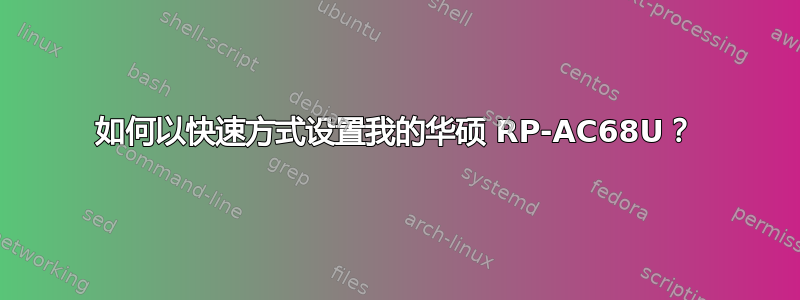
我有两台华硕设备,RT-AC66U 和 RP-AC68U。我已将 RP 设置为 2.4GHz Express Way 设置,以便我可以扩展我的 5GHz 网络,并希望将 RP 的 LAN 端口用于其他设备。但是当我将设备连接到 RP 的 LAN 端口时,我在主路由器客户端列表中看不到它。
RT 设置为 DHCP 服务器,设置如下:
IP Address: 192.168.1.1
Subnet Mask: 255.255.255.0
Enable the DHCP Server: Yes
IP Pool Starting Address: 192.168.1.3
IP Pool Ending Address: 192.168.1.254
RP 具有以下设置:
Get LAN IP Automatically?: No
IP Address: 192.168.1.2
Subnet Mask: 255.255.255.0
Default Gateway: 192.168.1.1
Connect to DNS server automatically: No
Enable the DHCP Server: No
当我将 Raspberry Pi 连接到 RP 的 LAN 端口时,我无法在 RT 或 RP 的客户端列表中看到它作为设备。不确定我是否设置正确,或者是否可能存在其他问题,有什么想法吗?
编辑:RP 界面中的这个开/关开关有什么作用?
编辑2:我通过扫描所有 IP 范围找到了 PI 的 IP,然后设法通过 SSH 进入它,所以它在网络上。但仍然无法在路由器客户端列表中看到它。似乎没有列出通过 RP 连接到网络的所有设备。如何使连接到 RP 的设备在 RT 客户端列表中可见?



