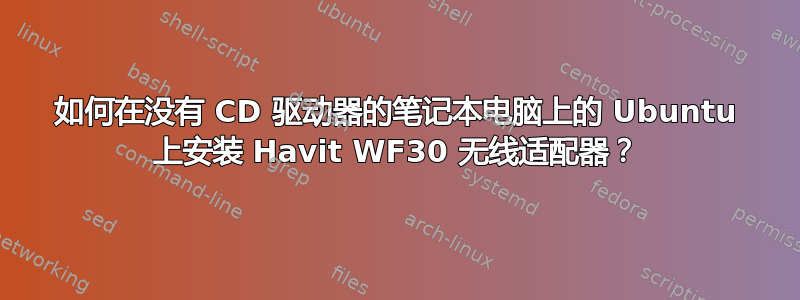
我将包含相关驱动程序的“安装 CD”放入另一台笔记本电脑,并将内容复制到我插入运行 Ubuntu 的笔记本电脑的闪存驱动器上。我提取了所有文件,其中有 20 个左右的可执行文件,包括 install.sh 和 install-sh。当我在终端中运行其中任何一个时,它会询问我要安装在哪里,默认值是 /root/ralink。然后它询问我 Web UI 端口号,默认值是 8080。当我单击确定时,终端会显示以下内容:
Gtk-Message: GtkDialog mapped without a transient parent. This is discouraged.
Gtk-Message: GtkDialog mapped without a transient parent. This is discouraged.
rm: cannot remove '/root/ralink': Permission denied
mkdir: cannot create directory ‘/root’: Permission denied
mkdir: cannot create directory ‘/root’: Permission denied
mkdir: cannot create directory ‘/root’: Permission denied
cp: failed to access '/root/ralink/': Permission denied
cp: failed to access '/root/ralink/': Permission denied
cp: failed to access '/root/ralink/': Permission denied
/home/matija/Desktop/install.sh: line 68: cd: /root/ralink/: Permission denied
tar (child): WebUI.tgz: Cannot open: No such file or directory
tar (child): Error is not recoverable: exiting now
tar: Child returned status 2
tar: Error is not recoverable: exiting now
/home/matija/Desktop/install.sh: line 69: cd: /root/ralink/: Permission denied
tar (child): RT2870.tgz: Cannot open: No such file or directory
tar (child): Error is not recoverable: exiting now
tar: Child returned status 2
tar: Error is not recoverable: exiting now
/home/matija/Desktop/install.sh: line 70: cd: /root/ralink/: Permission denied
tar (child): WPA_Supplicant.tgz: Cannot open: No such file or directory
tar (child): Error is not recoverable: exiting now
tar: Child returned status 2
tar: Error is not recoverable: exiting now
mv: cannot stat '/root/ralink/RT2870/RT2870STA.dat': Permission denied
/home/matija/Desktop/install.sh: line 75: cd: /root/ralink/WebUI/nvram: Permission denied
make: *** No targets specified and no makefile found. Stop.
/home/matija/Desktop/install.sh: line 75: ./make_config_file: No such file or directory
/home/matija/Desktop/install.sh: line 78: cd: /root/ralink/RT2870: Permission denied
make: *** No rule to make target 'clean'. Stop.
make: *** No targets specified and no makefile found. Stop.
ra0: ERROR while getting interface flags: No such device
rmmod: ERROR: Module rt2870sta is not currently loaded
insmod: ERROR: could not load module os/linux/rt2870sta.ko: No such file or directory
ra0: ERROR while getting interface flags: No such device
/home/matija/Desktop/install.sh: line 90: cd: /root/ralink/WebUI/: Permission denied
mv: failed to access '/root/ralink/etc/boa/': Permission denied
/home/matija/Desktop/install.sh: line 93: cd: /root/ralink/WPA_Supplicant/: Permission denied
cp: cannot stat 'defconfig': No such file or directory
制作:* 未指定目标,也未找到 makefile。停止。cp:无法访问“/root/ralink/etc/boa/”:权限被拒绝 mv:无法访问“/root/ralink/etc/boa/”:权限被拒绝 boa:未找到进程 /home/matija/Desktop/install.sh:第 98 行:cd:/root/ralink/WebUI/boa/src:权限被拒绝 make:*没有规则使目标“干净”。停止。make:*** 未指定目标,也未找到 makefile。停止。/home/matija/Desktop/install.sh:第 98 行:./boa:没有此文件或目录/home/matija/Desktop/install.sh:第 102 行:cd:/root/ralink:权限被拒绝您可以下次执行 /root/ralink/run.sh 来启动浏览器。
此外,Firefox 还会打开页面http://127.0.0.1:8080/Sta/index.html并显示“无法连接”。
编辑:我尝试用 sudo 运行它,它给了我以下信息:
Gtk-Message: GtkDialog mapped without a transient parent. This is discouraged.
Gtk-Message:GtkDialog 映射时无需临时父级。不建议这样做。 cp:无法统计“WebUI.tgz”:没有此文件或目录 cp:无法统计“RT2870.tgz”:没有此文件或目录 cp:无法统计“WPA_Supplicant.tgz”:没有此文件或目录 tar(子级):WebUI.tgz:无法打开:没有此文件或目录 tar(子级):错误无法恢复:正在退出 tar:子级返回状态 2 tar:错误无法恢复:正在退出 tar(子级):RT2870.tgz:无法打开:没有此文件或目录 tar(子级):错误无法恢复:正在退出 tar:子级返回状态 2 tar:错误无法恢复:正在退出 tar(子级):WPA_Supplicant.tgz:无法打开:没有此文件或目录 tar(子级):错误无法恢复:正在退出 tar:子级返回状态 2 tar:错误无法恢复:正在退出 mv:无法统计'/root/ralink/RT2870/RT2870STA.dat':没有此文件或目录 /home/matija/Desktop/install.sh:75:cd:无法 cd 到 /root/ralink/WebUI/nvram make:* 未指定目标,也未找到 makefile。停止。/home/matija/Desktop/install.sh: 75: /home/matija/Desktop/install.sh: ./make_config_file: 未找到 /home/matija/Desktop/install.sh: 78: cd: 无法 cd 到 /root/ralink/RT2870 make:没有规则使目标“干净”。停止。make:未指定目标,也未找到 makefile。停止。/home/matija/Desktop/install.sh: 81: [: 10: 意外操作员 ra0: 获取接口标志时出错:没有此设备 rmmod: 错误:模块 rt2870sta 当前未加载 insmod: 错误:无法加载模块 os/linux/rt2870sta.ko:没有此文件或目录 ra0:获取接口标志时出错:没有此设备/home/matija/Desktop/install.sh: 90: cd: 无法 cd 到 /root/ralink/WebUI/ mv: 无法统计“boa.conf”:没有此文件或目录/home/matija/Desktop/install.sh: 93: cd: 无法 cd 到 /root/ralink/WPA_Supplicant/ cp: 无法统计“defconfig”:没有此文件或目录 make:未指定目标,也未找到 makefile。停止。cp:无法统计“wpa_supplicant”:没有此文件或目录 mv:无法统计“wpa_cli”:没有此文件或目录 boa:未找到进程 /home/matija/Desktop/install.sh:98:cd:无法 cd 到 /root/ralink/WebUI/boa/src make:没有规则使目标“干净”。停止。make: *未指定目标,也未找到 makefile。停止。/home/matija/Desktop/install.sh: 98:/home/matija/Desktop/install.sh:./boa:未找到您可以下次执行 /root/ralink/run.sh 来启动浏览器。


