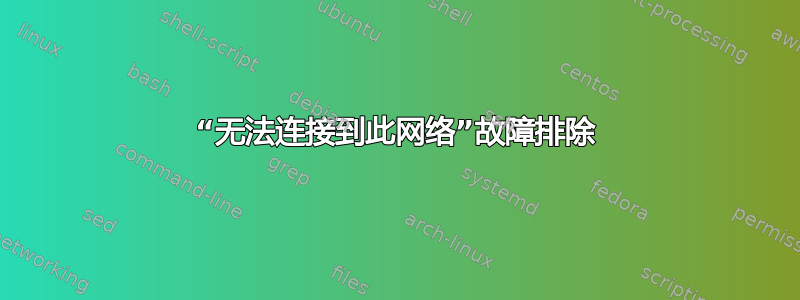
经过大量研究和测试在 SuperUser 和网上找到的其他答案后,我无法解决:
- 除一台电脑外,我连接到路由器的所有设备均正常连接/工作。
- 这些设备包括 3 部 Android 手机、1 部 MacBook、1 部笔记本电脑和两部 Android 平板电脑。全部运行正常,没有任何问题。
- 无法连接的 PC 甚至不会触碰路由器,我无法解决这个问题,这真是让我很恼火。
- 我尝试过重置 winsock、更新驱动程序、尝试过使用 wifi 加密狗,但都没有成功。
日志输出
[Microsoft-Windows-WLAN-AutoConfig]Connection started 2
[Microsoft-Windows-WLAN-AutoConfig]Begin Connect API
[Microsoft-Windows-WLAN-AutoConfig]FSM Current state Disconnected, event Cmd_Connect
[Microsoft-Windows-WLAN-AutoConfig]Calling MSMSecStopSecurity
[Microsoft-Windows-WLAN-AutoConfig]Adapter({0ddb0198-3602-4de5-a5f5-e0826970c91e}) Received StopSecurity
[Microsoft-Windows-NWiFi]Reset PHY New MAC address 0x*MyMAC* SetDefaultMIB=true
[Microsoft-Windows-WLAN-AutoConfig]FSM Transition from State: Disconnected to State: Reset
[Microsoft-Windows-WiFiNetworkManager]WlanMgr - Recieved wlan notif: wlan_notification_acm_profile_change
[Microsoft-Windows-WiFiNetworkManager]NotifMgr - Publishing new WNF connection state, type = WIFI_NOTIF_TYPE_AVAILABLE , state = 0x0, ntStatus = 0x0.
[Microsoft-Windows-WiFiNetworkManager]NotifMgr - Publishing new WNF connection state, type = WIFI_NOTIF_TYPE_CONNECTION , state = 0x1, ntStatus = 0x0.
[Microsoft-Windows-WiFiNetworkManager]NotifMgr - Publishing new WNF connection state, type = WIFI_NOTIF_TYPE_PREFERRED , state = 0x0, ntStatus = 0x0.
[Microsoft-Windows-WLAN-AutoConfig]Scan completion Status 0
[Microsoft-Windows-WiFiNetworkManager]WlanMgr - Recieved wlan notif: wlan_notification_acm_scan_complete
[Microsoft-Windows-WiFiNetworkManager]WlanMgr - Recieved wlan notif: wlan_notification_acm_scan_list_refresh
[Microsoft-Windows-NWiFi]OID_DOT11_RESET_REQUEST Complete 0x0 ResetConfirmStatus=0x0
[Microsoft-Windows-WLAN-AutoConfig]FSM Current state Reset , event Reset_Success
[Microsoft-Windows-WLAN-AutoConfig]SSID = xxx BSSIDCount = 0
[Microsoft-Windows-NWiFi]Desired SSID List 1 entries
[Microsoft-Windows-NWiFi]Set DesiredBSSType: infrastructure
[Microsoft-Windows-NWiFi]Set HiddenNetworkEnabled (false): 0x0
[Microsoft-Windows-WLAN-AutoConfig]FSM Transition from State: Reset to State: Ihv_Configuring
[Microsoft-Windows-WLAN-AutoConfig]FSM Current state Ihv_Configuring , event IHV_Pre_Security_Success
[Microsoft-Windows-WLAN-AutoConfig]Calling MSMSecPerformPreAssociateSecurity
[Microsoft-Windows-WLAN-AutoConfig]Adapter({0ddb0198-3602-4de5-a5f5-e0826970c91e}) MSM Connect notification, Network "xxx"
[Microsoft-Windows-WLAN-AutoConfig]WLAN Security Settings: BSS Type infrastructure , Authentication Open , Encryption WEP , OneX Enabled No , Eap Information - Type 0, Vendor ID 0, Vendor Type 0, Author ID 0
[Microsoft-Windows-WLAN-AutoConfig]Adapter({0ddb0198-3602-4de5-a5f5-e0826970c91e}) IntfSecState Transition INITIALIZED -->PROCESSING_PREASSOCIATE
[Microsoft-Windows-WLAN-AutoConfig]FSM Transition from State: Ihv_Configuring to State: Configuring
[Microsoft-Windows-NWiFi]Enabled AuthList 1 entries
[Microsoft-Windows-NWiFi]Set ExcludeUnencrypted (true): 0x0
[Microsoft-Windows-WLAN-AutoConfig]Default Key: Idx 0, Algo WEP , Direction= Both , Len x
[Microsoft-Windows-WLAN-AutoConfig]Default Key ID set to Index 0
[Microsoft-Windows-NWiFi]IOCTL function=0xD4 Status=0xC0000010 Length=688 bytes
[Microsoft-Windows-WLAN-AutoConfig]Adapter({0ddb0198-3602-4de5-a5f5-e0826970c91e}) IntfSecState Transition PROCESSING_PREASSOCIATE -->PREASSOCIATE_DONE
[Microsoft-Windows-WLAN-AutoConfig]Adapter(5) Connect Completion, Reason 0, Error 0
[Microsoft-Windows-WLAN-AutoConfig]Security PreConnect Completion, security reason: 0x0, error 0x0
[Microsoft-Windows-WLAN-AutoConfig]FSM Current state Configuring , event Pre_Security_Success
[Microsoft-Windows-WLAN-AutoConfig]Wireless network association started. Network Adapter: Qualcomm Atheros AR9485WB-EG Wireless Network Adapter Interface GUID: {0ddb0198-3602-4de5-a5f5-e0826970c91e} Local MAC Address: xx:xx:xx:xx:xx:xx Network SSID: xxx BSS Type: Infrastructure Authentication: Open Encryption: WEP 802.1X Enabled: No
[Microsoft-Windows-NWiFi]Security endpoint type = Standard Security
[Microsoft-Windows-NWiFi]IHV Serialization Enabled: false
[Microsoft-Windows-WiFiNetworkManager]AutoConnect - ConfigureAutoConnectNetworksInternal: Confirmation Timer - TimeLeft = [0] msecs
[Microsoft-Windows-NWiFi]IOCTL_DOT11_CONNECT
[Microsoft-Windows-NWiFi]OID_DOT11_CONNECT_REQUEST completes 0x0
[Microsoft-Windows-WLAN-AutoConfig]FSM Transition from State: Configuring to State: Associating
[Microsoft-Windows-WiFiNetworkManager]NotifMgr - Publishing new WNF connection state, type = WIFI_NOTIF_TYPE_AVAILABLE , state = 0x0, ntStatus = 0x0.
[Microsoft-Windows-NWiFi]Connection Started
[Microsoft-Windows-NWiFi]Connection Completion Status=0xC000023C
[Microsoft-Windows-WLAN-AutoConfig]FSM Current state Associating , event **Upcall_Association_Failure**
[Microsoft-Windows-WLAN-AutoConfig]Calling MSMSecStopSecurity
[Microsoft-Windows-WLAN-AutoConfig]Adapter({0ddb0198-3602-4de5-a5f5-e0826970c91e}) Received StopSecurity
[Microsoft-Windows-WLAN-AutoConfig]Adapter({0ddb0198-3602-4de5-a5f5-e0826970c91e}) IntfSecState Transition PREASSOCIATE_DONE -->STOPPING_SECURITY
[Microsoft-Windows-WLAN-AutoConfig]Received Security Packet: CONNECT_COMPLETION
[Microsoft-Windows-WLAN-AutoConfig]Received CONNECT COMPLETION, status 0xC000023C, assocStatus 0x2
[Microsoft-Windows-WLAN-AutoConfig]Adapter({0ddb0198-3602-4de5-a5f5-e0826970c91e}) IntfSecState Transition STOPPING_SECURITY -->INITIALIZED
[Microsoft-Windows-WLAN-AutoConfig]Adapter({0ddb0198-3602-4de5-a5f5-e0826970c91e}) MSM Disconnect notification
[Microsoft-Windows-WLAN-AutoConfig]Connect completion reason 0x38002, session 0x1, **adhoc formed false**
[Microsoft-Windows-WLAN-AutoConfig]FSM Transition from State: Associating to State: Disconnected
[Microsoft-Windows-WLAN-AutoConfig]Connection complete on interface Qualcomm Atheros AR9485WB-EG Wireless Network Adapter, session = 0x1, status = 0x38002, **ad hoc network formed = false**
[Microsoft-Windows-WLAN-AutoConfig]**Connect Diagnostic Information Interface** GUID: {0ddb0198-3602-4de5-a5f5-e0826970c91e} Network Adapter: Qualcomm Atheros AR9485WB-EG Wireless Network Adapter Connection Mode: profile SSID: xxx BSS Type: infrastructure Authentication: Open Encryption: WEP 802.1X Enabled: 0 IHV Bitmap: 5 Hidden: false Peer MAC: 00:00:00:00:00:00 WLAN Status Code: 229378 Dot11 Status Code: 0x2 Assoc Time: 4294967295 Assoc Restart Count: 0 Auth Time: 0 Auth Restart Count: 0 Device ID: PCI\VEN_168C&DEV_0032&SUBSYS_2C971A3B&REV_01\4&AE113B&0&0020 Device Manufacturer: Qualcomm Atheros Communications Inc. Driver Service: athr Driver Version: 3.0.2.201 Driver Date: 2-27-2016 RSSI: -68 Signal Quality: 62% Channel: 0 Interfering AP Count: 0 Total Visible AP Count: 9 Max AP Phy Type: any Max AP Channel Width: 0 AP Description: AP Manufacturer: AP Model Name: AP Model Number: Detailed Status On Roam: 0xFFFFFFFFRx Rate:0 Tx Rate: 0 EAP Type: -1 802.1x Auth Mode: None HotSpot 2.0: false Profile Type -1 System MAC Randomization: 1 Profile MAC Randomization: 0
[Microsoft-Windows-WLAN-AutoConfig]Connection failed. Interface = Qualcomm Atheros AR9485WB-EG Wireless Network Adapter, Reason code = 0x38002.
[Microsoft-Windows-WLAN-AutoConfig]Media notification received. Interface = Qualcomm Atheros AR9485WB-EG Wireless Network Adapter, Connected = false.
[Microsoft-Windows-WLAN-AutoConfig]WLAN AutoConfig service failed to connect to a wireless network. Network Adapter: Qualcomm Atheros AR9485WB-EG Wireless Network Adapter Interface GUID: {0ddb0198-3602-4de5-a5f5-e0826970c91e} Connection Mode: Manual connection with a profile Profile Name: xxx SSID: xxx BSS Type: Infrastructure **Failure Reason:The specific network is not available. RSSI: 255**
问题
- 因此,一切似乎都正常,但是尽管信号非常强(RSSI:255),系统似乎也看不到路由器,并拒绝继续连接。
什么有效
- 所有其他设备都运行正常,没有理由怀疑路由器有问题。同时,笔记本电脑连接到任何其他网络也没有任何问题。
这两者之间似乎存在某种特殊的仇恨。问题与系统无关,因为我正在运行 Win 7 和 Win 10 双启动,情况完全相同。
答案1
查看您的日志,似乎您的 RSSI 为 -68(这很好)。您似乎还使用 WEP 作为安全机制。一些较新的无线驱动程序不再支持 Wi-Fi 联盟规定的 WEP。请将您的安全性更改为 WPA2-PSK,看看您的笔记本电脑是否与接入点(或用您的话来说,路由器)关联。让我知道进展如何。
答案2
您是否偶尔会出现蓝屏?我遇到了同样的问题,路由器无法连接,偶尔会出现蓝屏。有一天我的硬盘出现故障。将硬盘从系统中取出后,蓝屏问题就消失了,我的路由器连接上了,PC 启动和关闭的速度也快了很多。这只是我的想法。
您可能需要运行 HDD 诊断程序。Western Digital 提供免费的基本智能驱动器信息测试器。这是链接。您需要单击适用于 Windows 的软件,然后单击适用于 Windows 的 Data Lifeguard Diagnostic。我知道有更高级的程序可以做到这一点,但我不知道它们在哪里。希望这对您有所帮助。
答案3
经过两天的搜索和查看日志后,我放弃了,并打电话给技术支持。他只是在 Windows WiFi 设置中启用了随机硬件地址,然后就成功了


