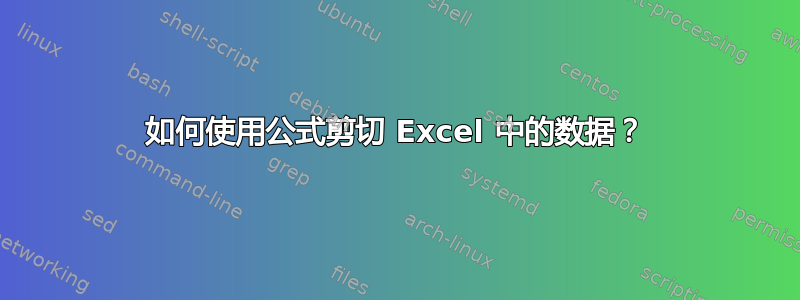
我使用 ms excel 2007
我想使用 excel 中的公式剪切 Sheet 1 中的一行,然后将其粘贴到 Sheet 2 中,我已经使用了 =VLOOKUP 或 =A1,但它只能复制数据,而不能剪切
感谢你的帮助
答案1
您无法在公式中执行此操作,但可以在 VBA 中执行此操作。类似以下内容:
Sub cut()
Set sh1 = Sheets("Sheet1") 'change your sheet names if they are different
Set sh2 = Sheets("Sheet2")
sh1.Range("A1:H1").cut sh2.Range("A1:H1") 'Select the range you are cutting from and where it being pasted
End Sub
如果您要剪切整行,您也可以使用 .EntireRow。
Sub cut()
Set sh1 = Sheets("Sheet1") 'change your sheet names if they are different
Set sh2 = Sheets("Sheet2")
sh1.Range("A1").EntireRow.cut sh2.Range("A1")
End Sub
看看这个关联关于如何使用 .cut 方法。


