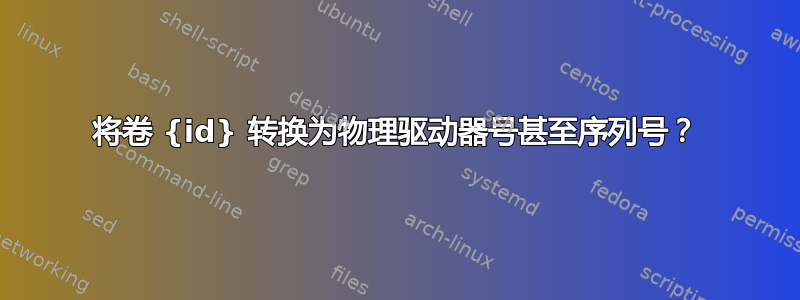
我的一个驱动器在 Windows 7 启动顺序中一直出现问题。我得到:
磁盘上的文件系统结构已损坏且无法使用。请在卷 \\?\Volume{091ae807-d359-443e-8bb1-1bfef9a0db26} 上运行 chkdsk 实用程序
我找到了一个引用它的线程mountvol和一个dd识别它的实用程序。
但输出与问题音量不匹配。
是不是有什么地方我没搞明白?有什么办法可以识别坏驱动器吗?
C:\Users\ProductionSDD>mountvol
Creates, deletes, or lists a volume mount point.
MOUNTVOL [drive:]path VolumeName MOUNTVOL [drive:]path /D MOUNTVOL [drive:]path /L MOUNTVOL [drive:]path /P MOUNTVOL /R MOUNTVOL /N MOUNTVOL /E
path Specifies the existing NTFS directory where the mount
point will reside.
VolumeName Specifies the volume name that is the target of the mount
point.
/D Removes the volume mount point from the specified directory.
/L Lists the mounted volume name for the specified directory.
/P Removes the volume mount point from the specified directory,
dismounts the volume, and makes the volume not mountable.
You can make the volume mountable again by creating a volume
mount point.
/R Removes volume mount point directories and registry settings
for volumes that are no longer in the system.
/N Disables automatic mounting of new volumes.
/E Re-enables automatic mounting of new volumes.
Possible values for VolumeName along with current mount points are:
\\?\Volume{3631d6cc-bd74-11e5-81ef-806e6f6e6963}\
E:\
\\?\Volume{bb40a0df-b9a1-11e5-bfd8-806e6f6e6963}\
*** NO MOUNT POINTS ***
\\?\Volume{3631d6ce-bd74-11e5-81ef-806e6f6e6963}\
F:\
\\?\Volume{1a62644b-679f-4e7a-9727-7d28e7256056}\
I:\
\\?\Volume{3631d6cf-bd74-11e5-81ef-806e6f6e6963}\
G:\
\\?\Volume{3631d6cd-bd74-11e5-81ef-806e6f6e6963}\
H:\
\\?\Volume{bb40a0e0-b9a1-11e5-bfd8-806e6f6e6963}\
C:\


